The Advent of AI
Brought to you by Adam Hall
After spending a year speaking with thousands of people using AI tools to boost their productivity, I've compiled 24 tips to help you do the same. Now, I'm sharing them with you in a countdown to Christmas.☃️ Don't forget to flip each card for further info.
Generate Ideas Rapidly
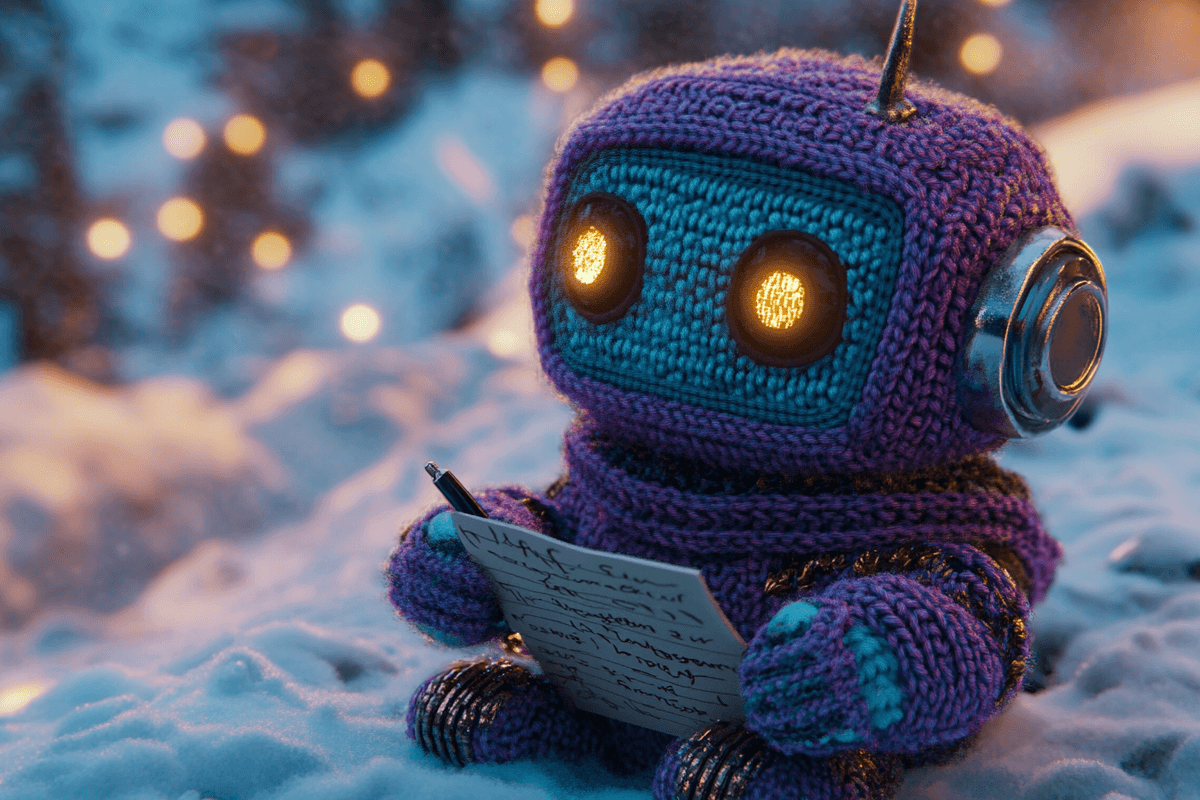
Let AI suggest many ideas; humans excel at decision-making
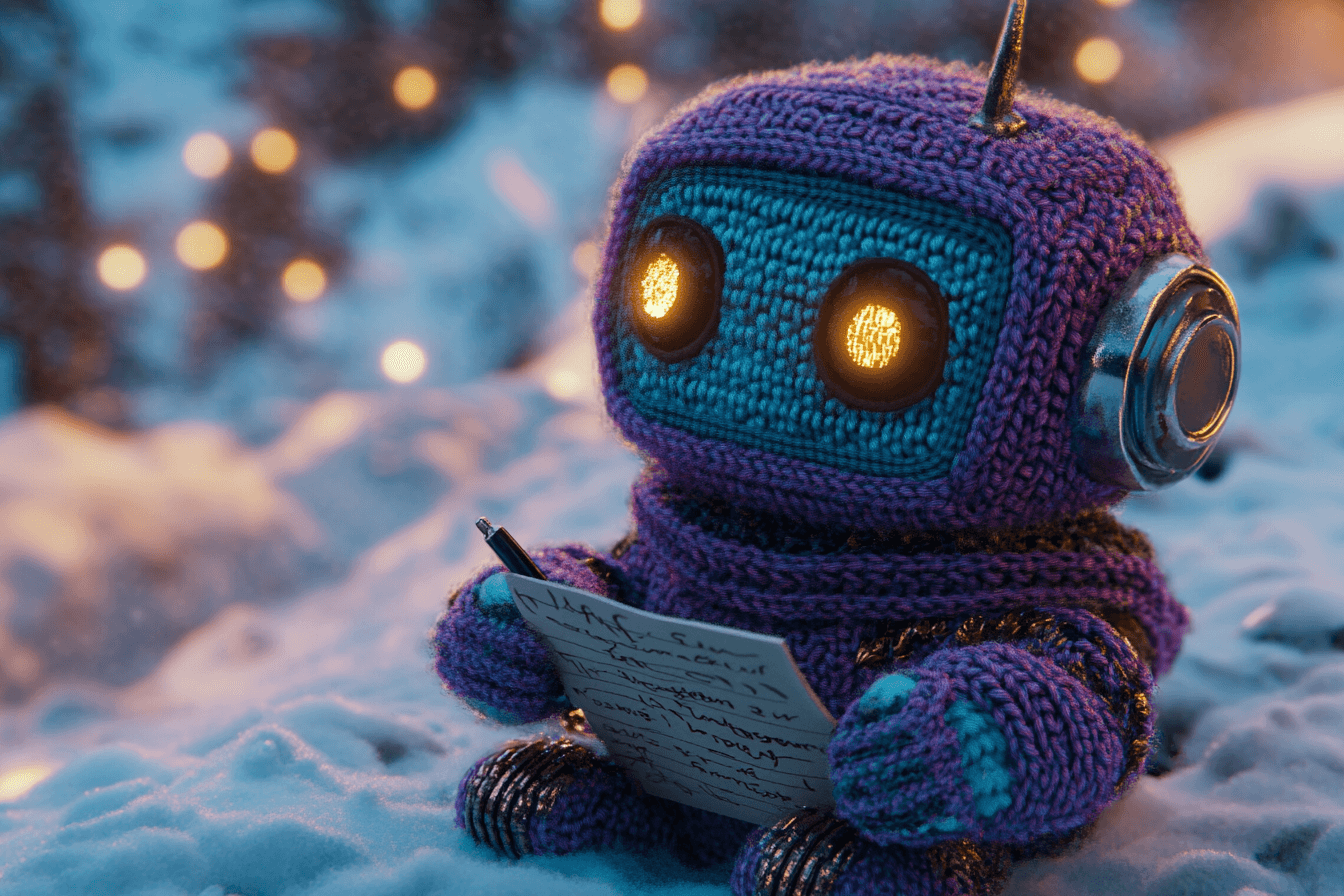
Generate Ideas Rapidly
When you have blank page syndrome don't ask for an idea, ask for 12 wildly different ideas. This will output many possibilities to choose from. Humans excel at quick decision making, and we can often easily filter out the best concepts when shown a list. Try the example below, perhaps you can find the hidden gem in the output?
Give me 12 ideas for a punchline to this joke: Why did the Robot open his presents early?
Voice Calls Made Easy

Use AI for seamless phone calls with purpose

Voice Calls Made Easy
We've all been in automated phone calls that sucked, right? Well now AI tools give you the power of AI on a call without the frustration from old systems. You can use OpenAI's Realtime API to start a prompt and let the AI guide you through a conversation. But the BEST conversation experience is from Elevenlabs. It allows you to choose from 3k voices (including making your own). You can give the AI agent a series of questions. You can ask it to listen for certain data points. Give it goals. It will conduct a conversation with the user and drop in cues at natural points during the flow. Check out Elevenlabs now
Align with Principles
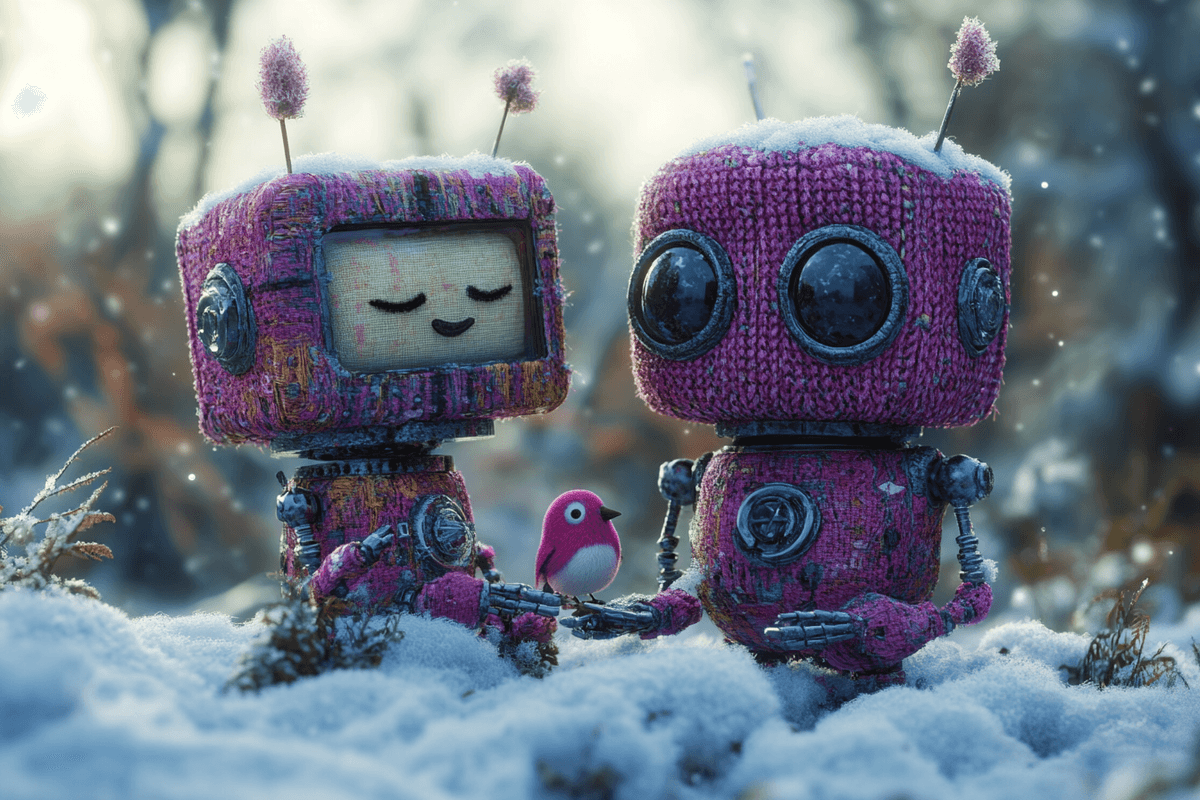
Choose AI tools that reflect your values
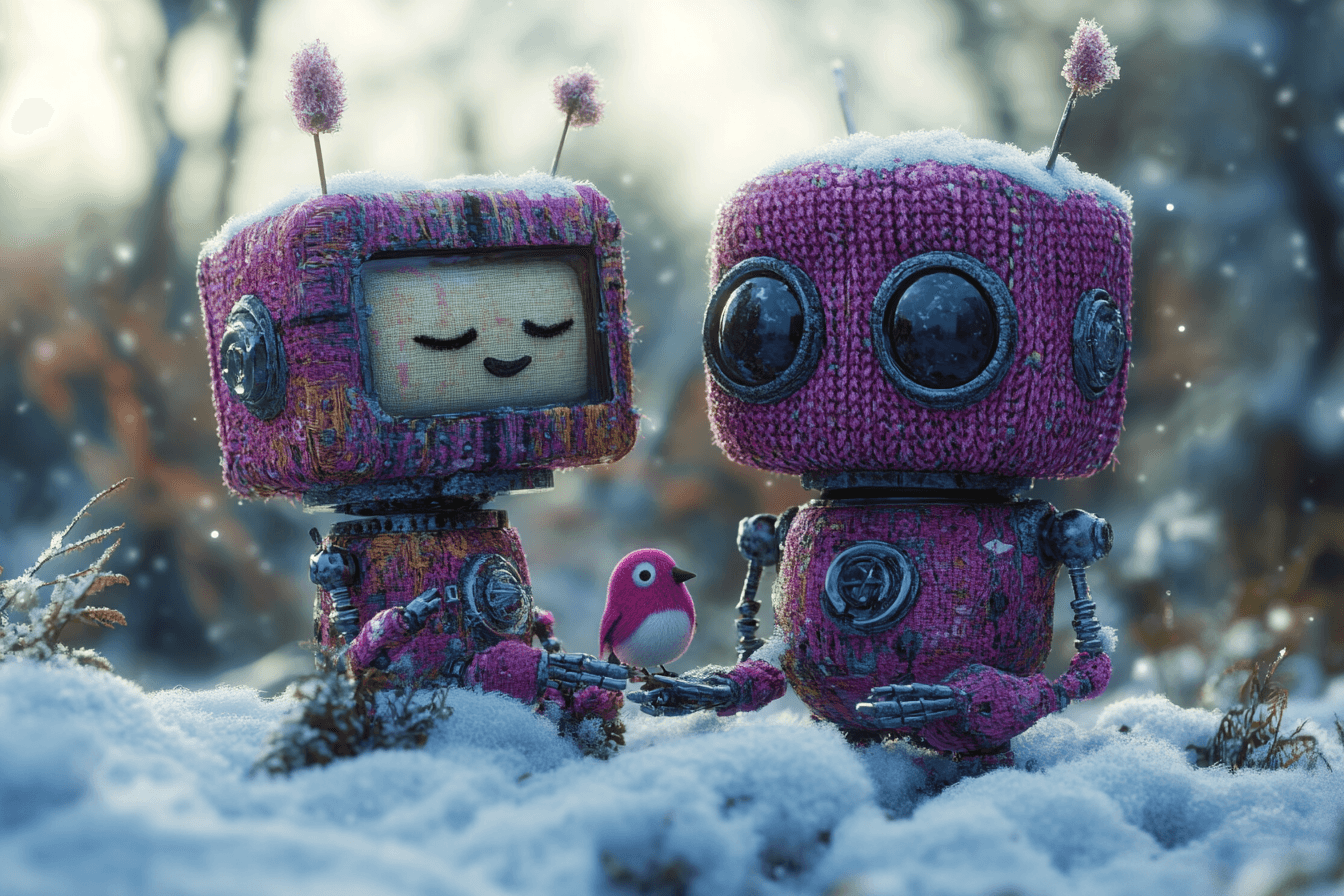
Align with Principles
Theresanaiforthat reports 24,000 AI tools to choose from. That’s just too many! Instead focus on tools that have an ethical value in the world. You could select a public benefit corp like pi.ai. You may align with a company with strong principals like google. You could select one with high levels of transparency like midjourney. Your monthly subscription can vote for the type of future you want to live in. So take a moment to reflect on your current subscriptions. Do you see a healthy future lead by the tools you are supporting?
Working hands free
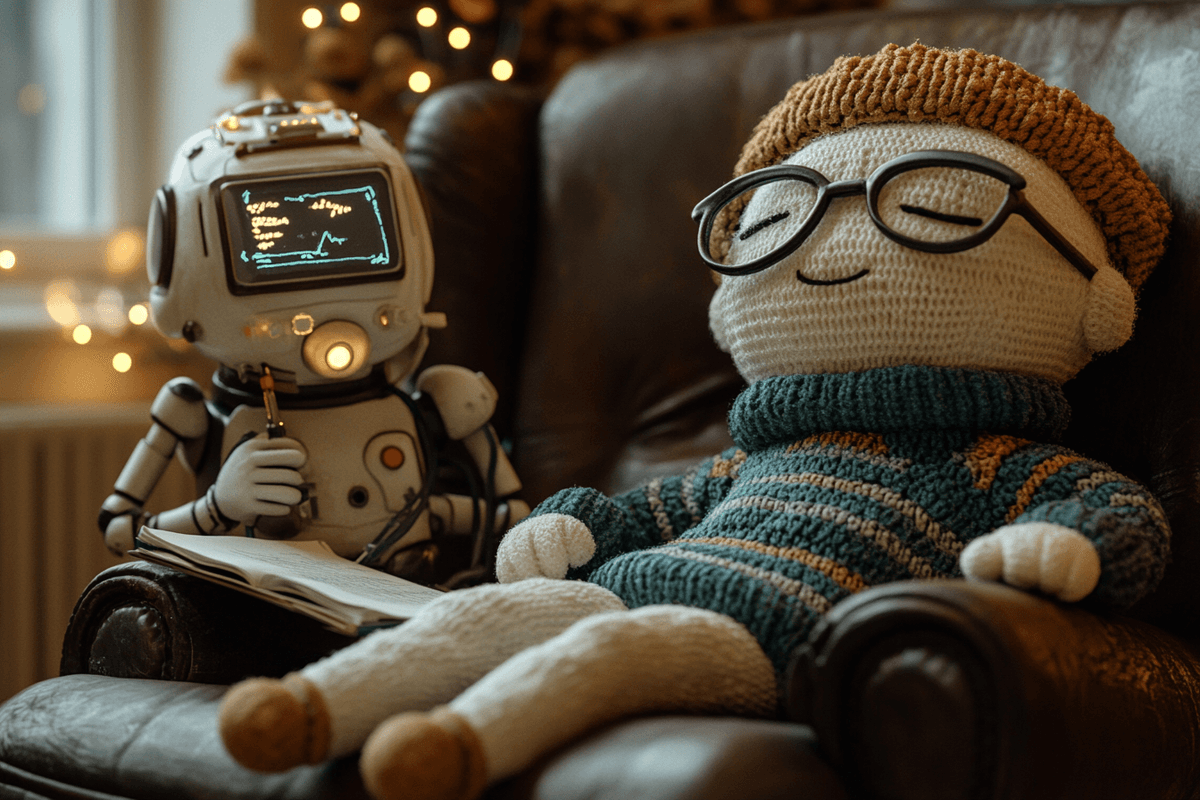
Transcribe for rapid brain dumps
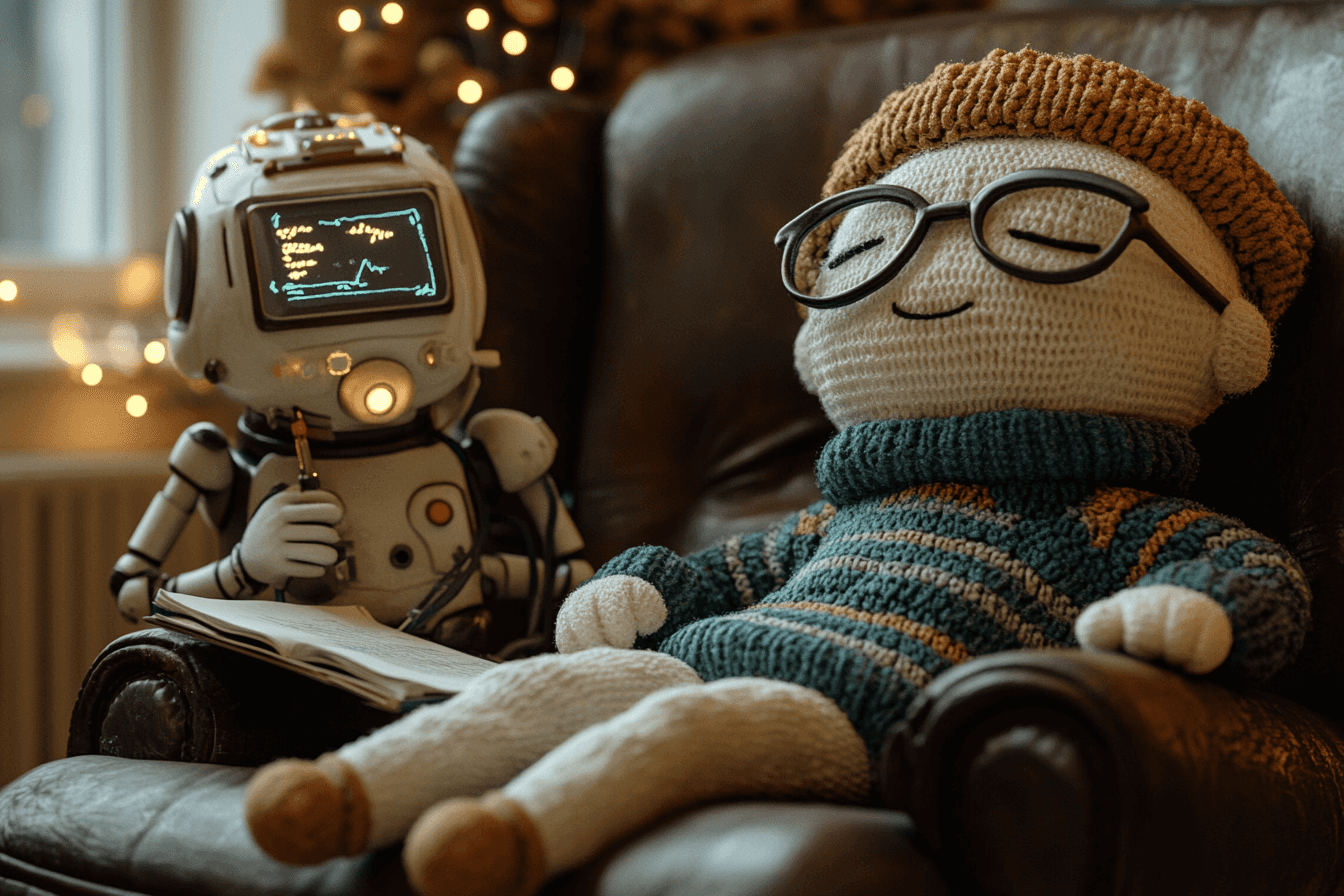
Working hands free
On average people can talk 2.5 times faster than they can type. Worse you can't get exercise when typing, so you become desk ridden and slow. This is where AI can help, and you can even do it while you walk your dog. Step 1, headset on. Step 2, open Gemini live, ChatGPT advanced voice or Claude's Voice Control. Step 3, Tell your AI Assistant to transcribe all the thoughts you are having. Step 4, Ask AI to summarise it all at the end of your walk. The transcript will be saved in your history, and your heart will be healthier and your dog love you even more.
Use Templates
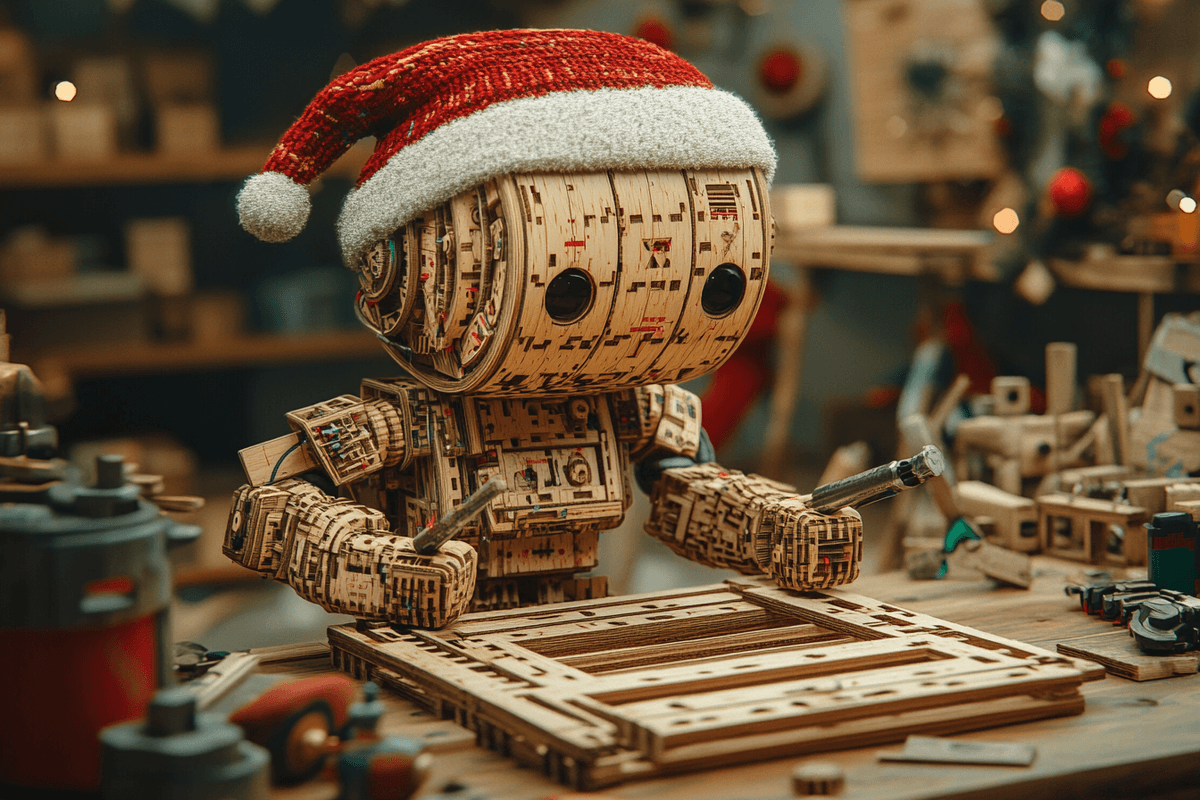
Request fill-in templates to structure your output
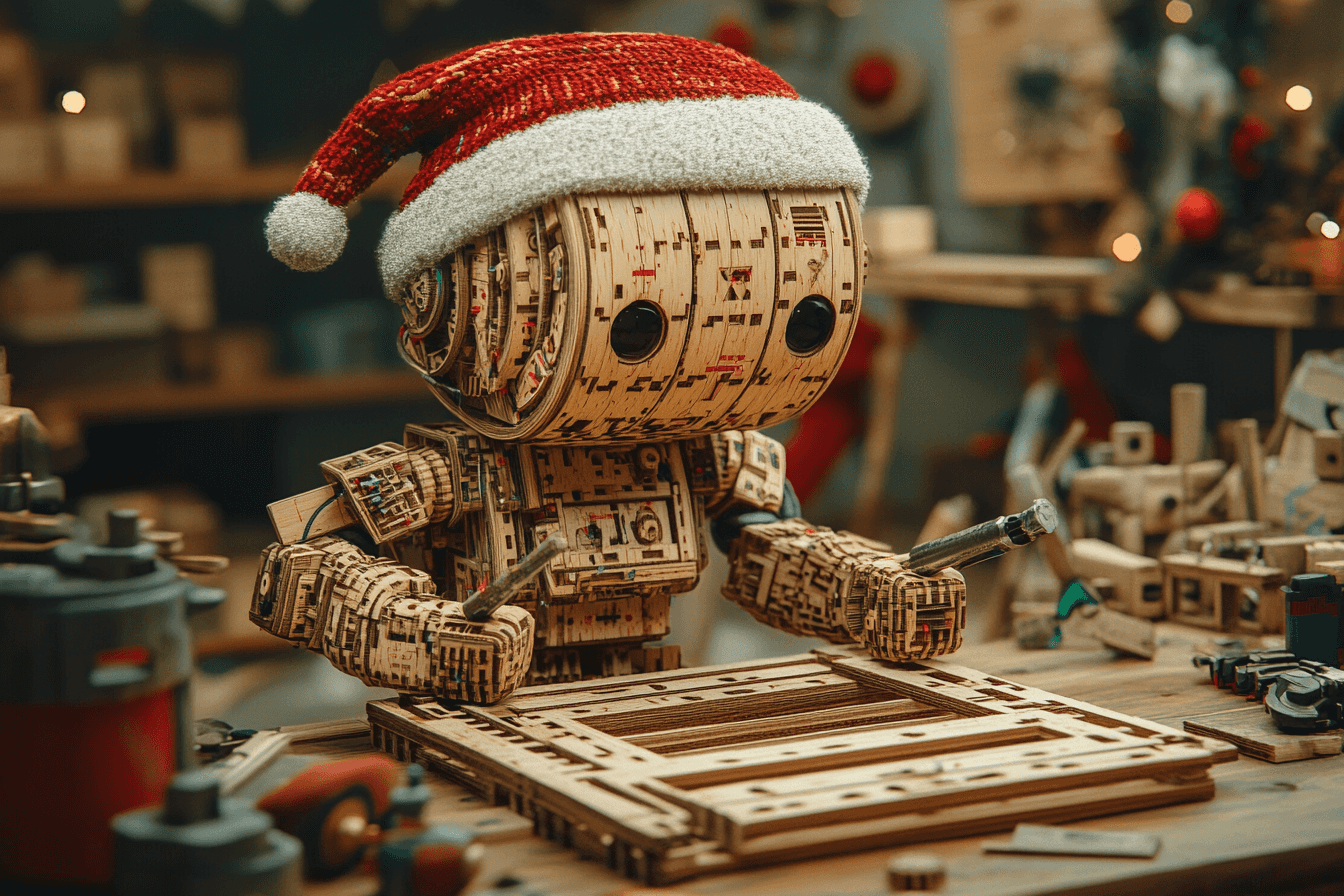
Use Templates
People love to fill in the blanks, but sometime we find it hard to know the best structure for our documents. When writing important documents like reports you can use AI to provide a template and this allows you to focus on the content. Ask your favourite LLM 'Please give me a template for a product canvas' or '... team charter' or '... delivery report'. Let AI prepare a structure for you. Mix it up and create new types of content ie 'a Spotify Health Check Analysis'. You can even use it to be a bit more convincing and add some flair. Try this one....
Please give me a template for a new feature request for the team in a pyramid of persuasion style
Opt for Efficiency
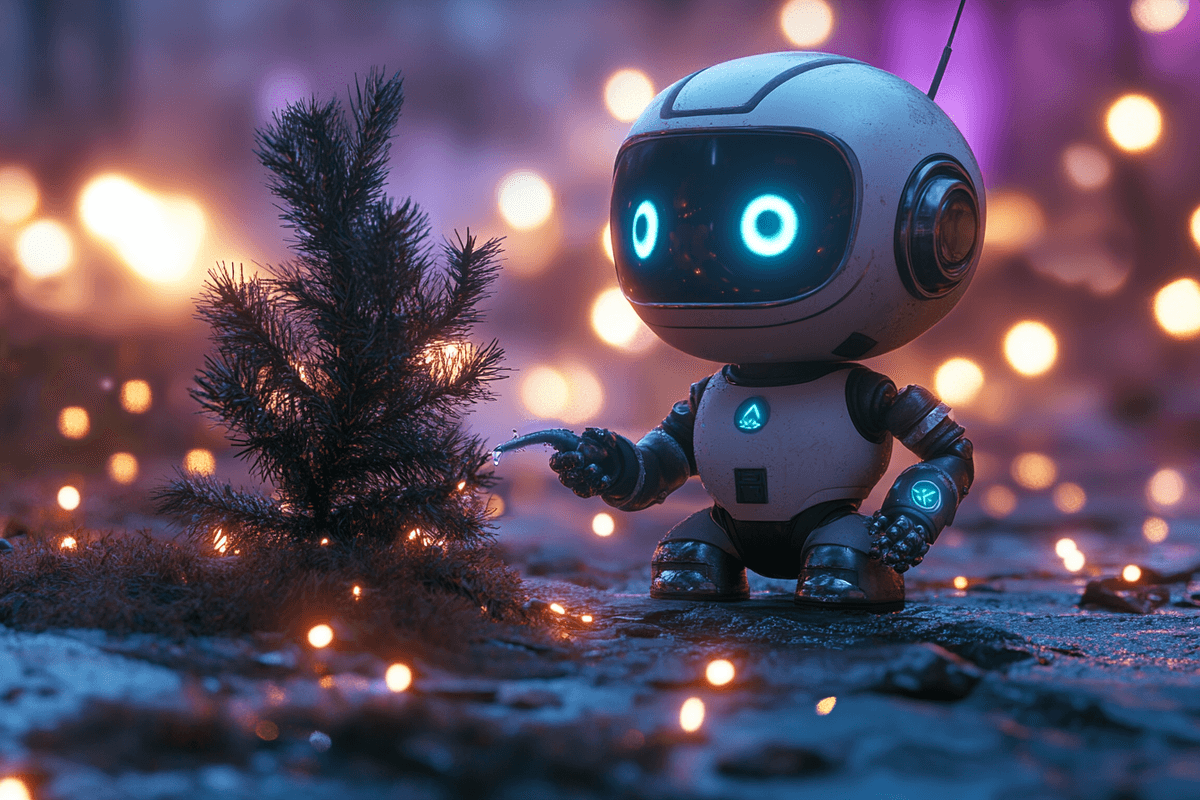
Select affordable models—they’re eco-friendlier
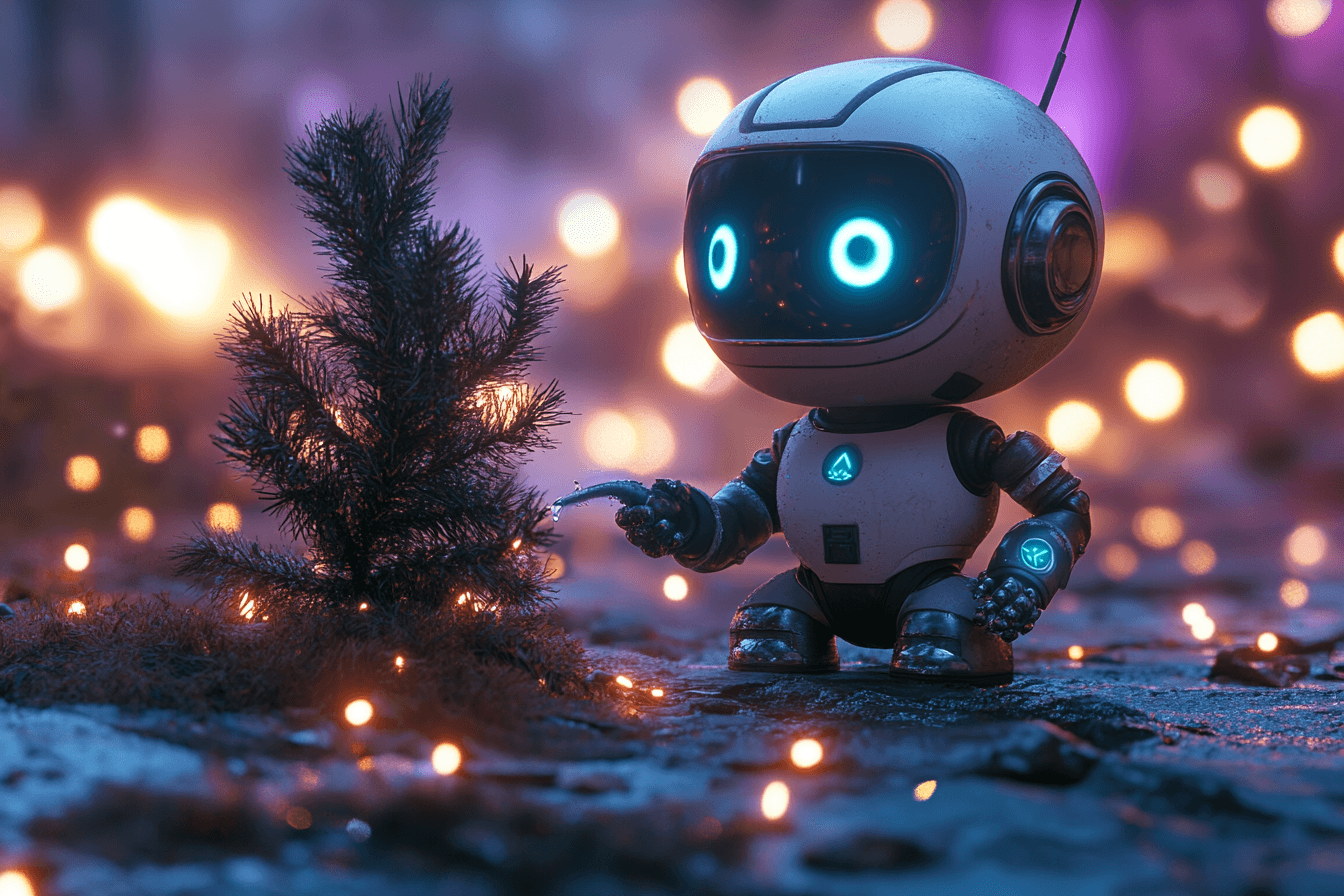
Opt for Efficiency
According to Epoch AI, training a single model in 2030 is going to require 6 Gigawats of energy. To compare, thats the output of 6 nuclear power stations in a day, not to mention the hardware costs involved. Meta trained their recent frontier model on 16,000 of the most powerful chips from NVidia. This is very costly to the planet as a whole. When choosing AI models, consider their cost-effectiveness and energy consumption. Try your prompt on the lowest quality model that gives you good enough results. For example I asked AI to categorise a list of feature requests in a mixture of all the models and the output was pretty much identical - but I spent less tokens in Gemini 1.5 Flash. Try a cheaper model for a week and see if you miss the outputs.
Interviews for Insights
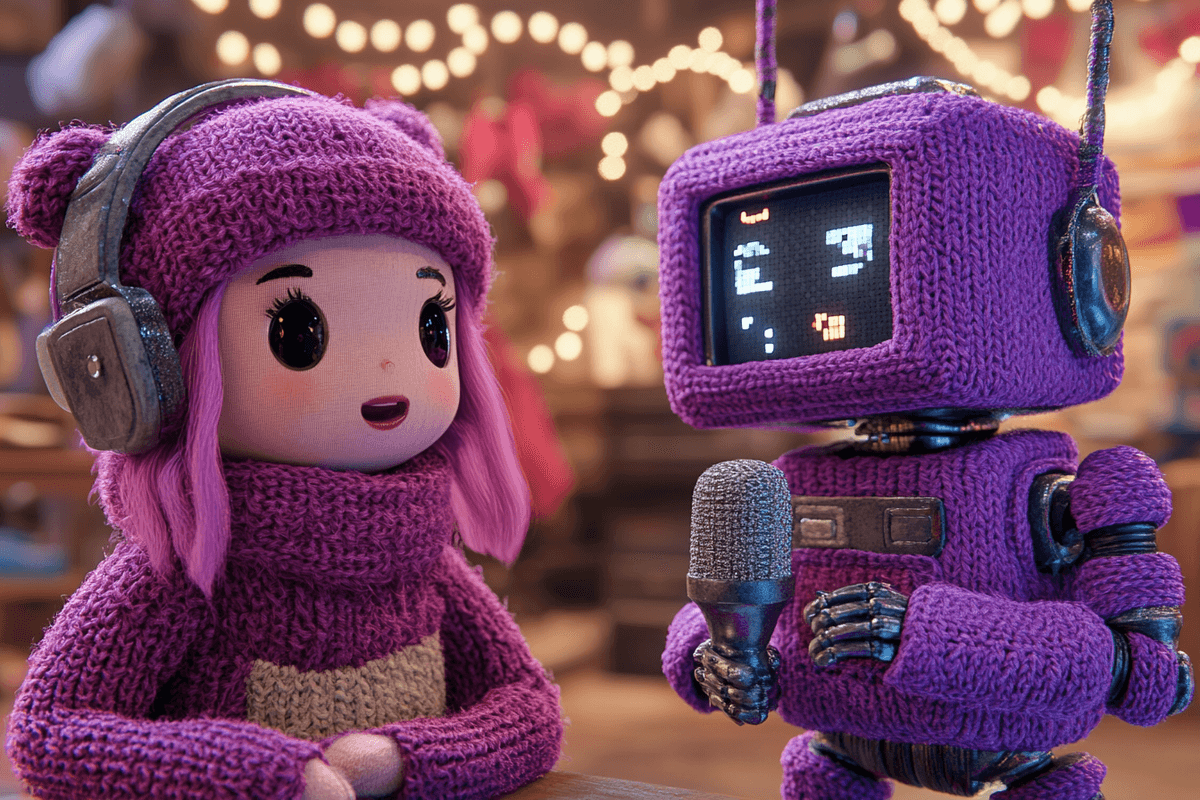
Ask AI to create interview questions for rapid brainstorming

Interviews for Insights
I have ideas all the time. Give me someone to talk to and I can chat about them all day. Ask me to write them down and I get blank page syndrome. I just can't get the ideas onto the document quickly. This is where AI helps. Ask AI to prepare a set of interview questions and ask the relevant questions as you go. Now all you have to do is focus on a natural conversation. Extra points if you use the technique from Day 2.
I have a great idea for a new product. Ask me some questions about it (one at a time) in a conversational style until it's complete and then summarise the idea succinctly as an elevator pitch
AI Art Evolved
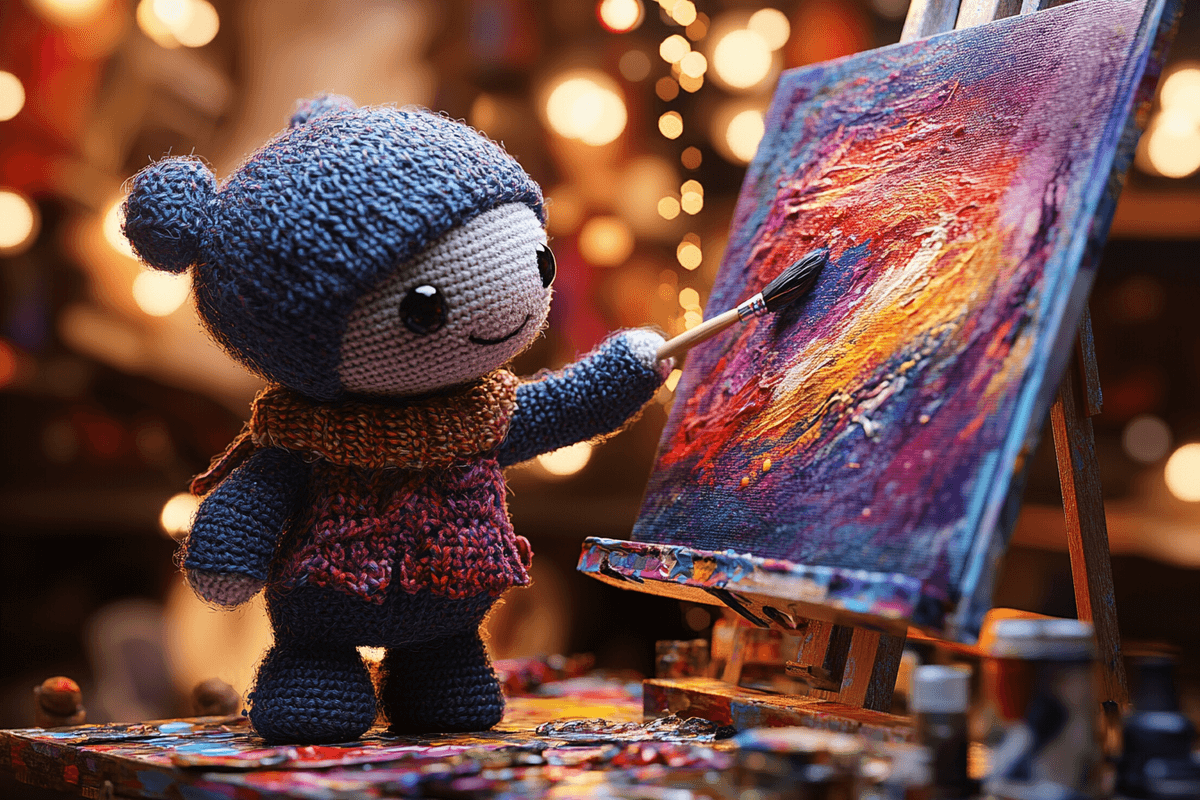
AI art models now excel at rendering hands.

AI Art Evolved
AI Art models are really good at making images nowadays. Utilise AI art models like Midjourney or Freepik to generate images with realistic hands. It can sometimes get things confused (just like text prompting) but it's worth iterating. I find that having specific subjects is easier than big extensive descriptions. Alot of these tools have in-painting built in which allow you to edit specific areas to tweak the image. Also find interesting styles. If in doubt keep things abstract. Think of symbolism rather than realism. The images in this calendar use the following prompt format:
Amigurumi style, cute glowing eyed santa robot in front of christmas lights, light, highly detailed, 4K, ultra-realistic lighting
Skim Long Documents
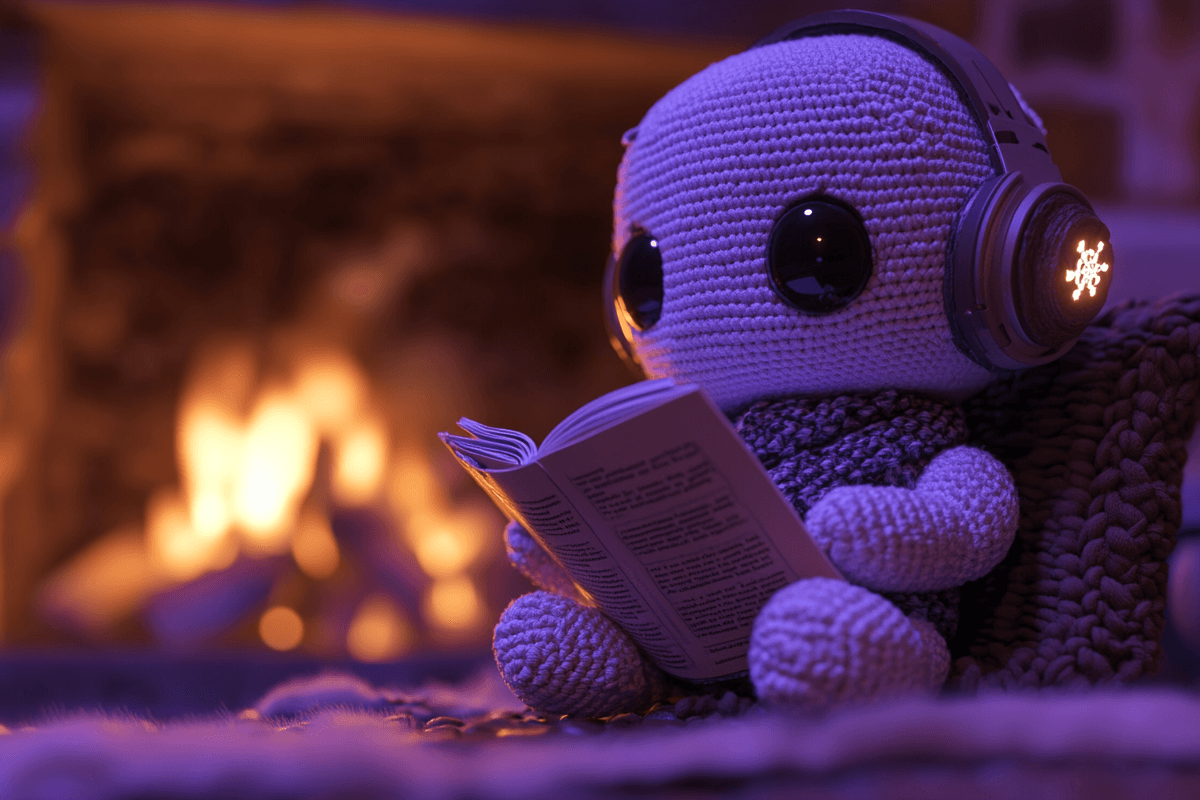
Use AI to extract key points from long texts
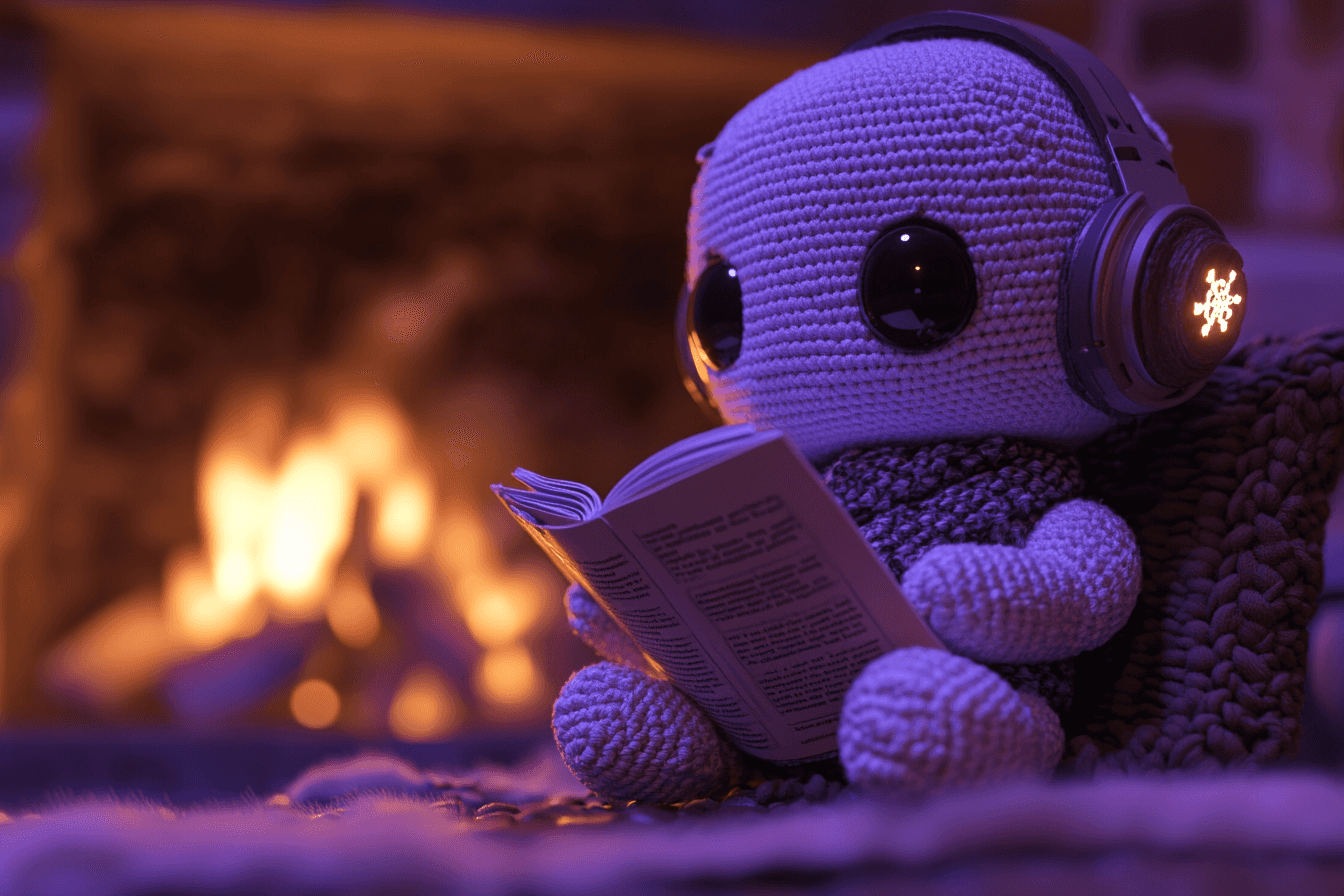
Skim Long Documents
I am dyslexic and proud. But this also makes me fear a huge document. When given a huge PDF my brain will start skimming the section headers, searching for images and pausing to contemplate the meaning of life as I read. The worst thing you can do is to give me a document that I only discover is completely pointless to me after I've finished force-reading the whole thing. AI has really helped me. I tend to ask for a brief summery of the specific thing I want to understand from the document, and where I can find it. This the helps me figure out if the document is worth my time. Gemini has the best context length, so can help me summerise longer documents. Don't forget you can use elevenlabs to the read it out to you as if it were a professional audiobook
Automate Anything
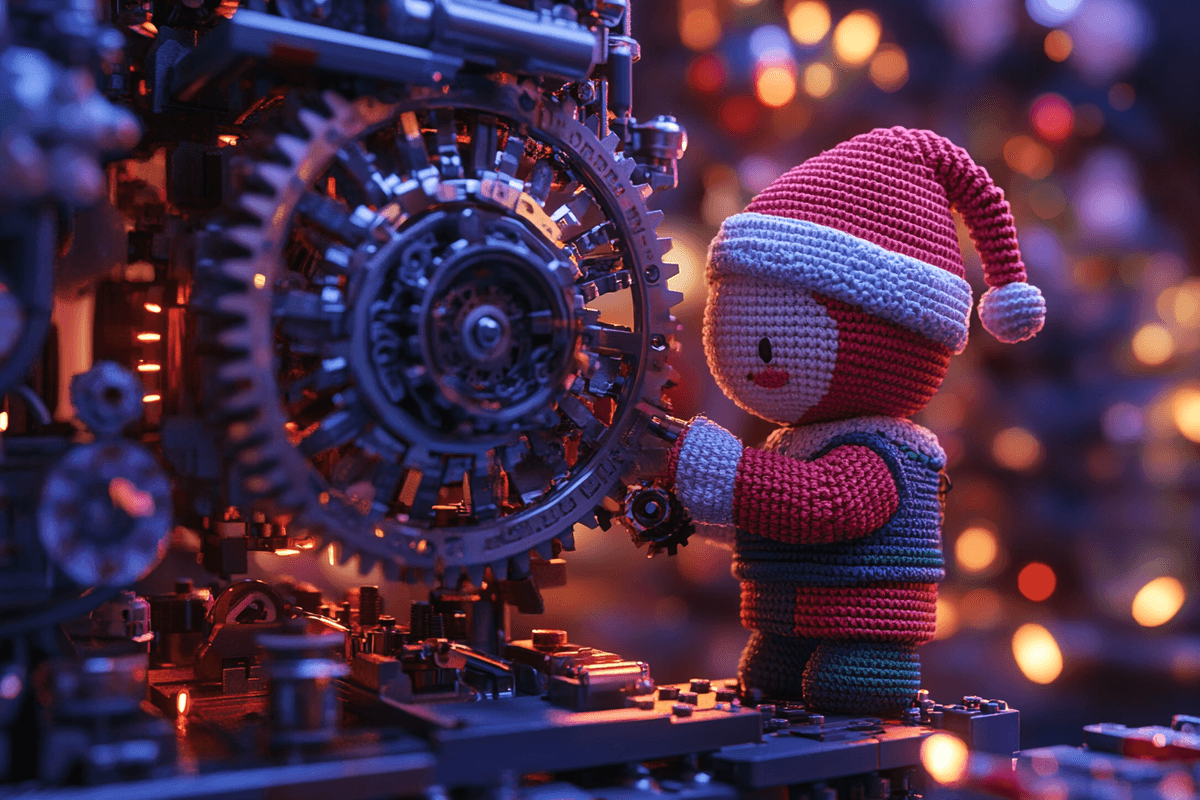
Use Zapier or Make to make AI do things you hate
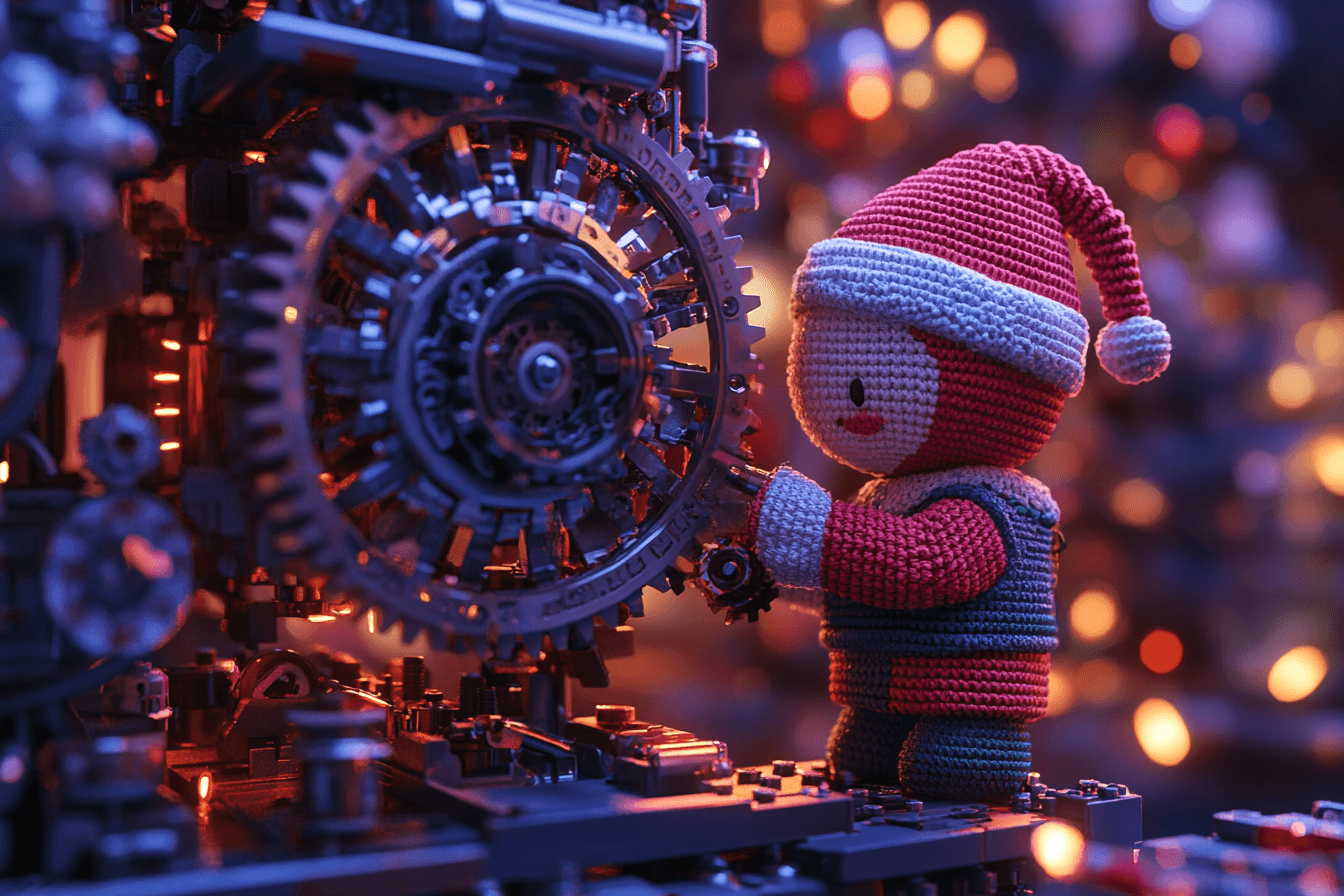
Automate Anything
Many of the people I talk to just want their boring tasks to go away. That's the future we were promised with AI, right? We aren't there (yet), but there are tools to help you. Make and Zapier can get work automated. The trick is to write down all the actions you do, and then describe it to their helpful AI assistants. For example I asked someone to describe their process for writing a blog post. 'I get some articles and then read through them. For each one I compare it to what we do. If it seems relevant I write a version of it in the house style pulling out the key information, then send all the articles to my colleague to get approved.' We wrote this in a few lines of Make code and now the script just waits for articles, and does the rest of the work automatically.
Scrape the World

Browse.ai can scrape the web for you
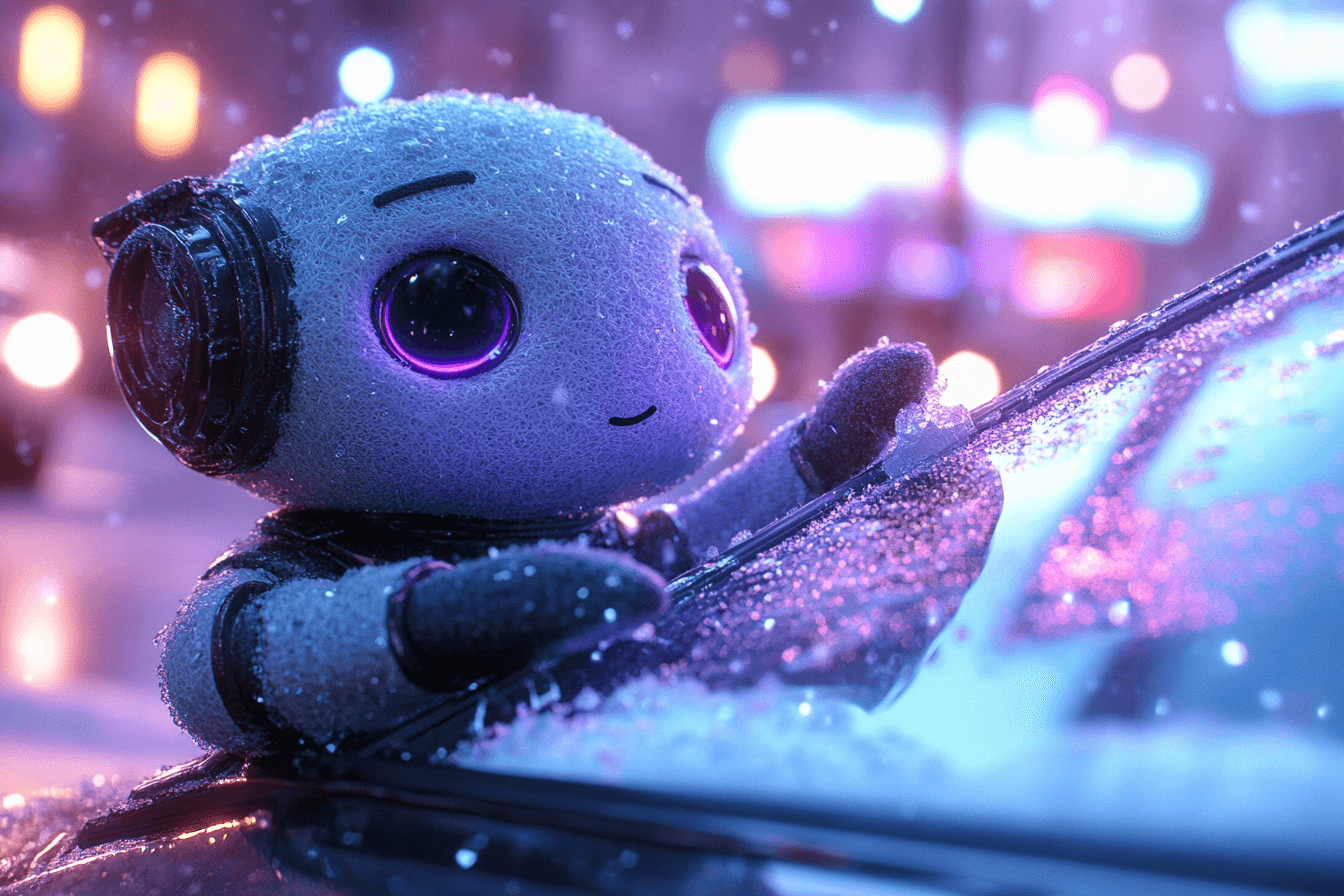
Scrape the World
Recently I was asked by a company to do some research on their own content. 'Can I have all the blogs you wrote in the last year?' I asked. The answer was 'Err, can you just get them from our website?'. Never fear, I thought but the winced when i saw the thousands of posts. But I had AI powered tools to help me. You can use Browse.ai or Octoparse to extract data from websites. Set up scraping robots to collect specific information from these sites and build a spreadsheet based on the data. This data can be used for market research, lead generation, or migrating your data into another system. Just please remeber to check you are allowed to scrape the data by checking the site's terms of service.
Own Your AI

Experiment with Ollama to run AI without paying for a service (and being more secure)

Own Your AI
One of the limitations of OpenAI, Gemini and Claude is that we have to run it with a connection to the internet. Worse we have to share information. Some people want the advantages of AI services but don't want to share information across an internet connection. This is where open source packages come in like Ollama from Meta step up. The latest version literally came out 6 days ago. You download it and run it on your local machine just like OpenAI. This allows you to use AI tools securely and privately, as all processing happens locally. You can easily integrate it into OpenWebUI or AnythingLLM to get a visual experience on par with the big cloud vendors. Additionally, the next version of Ollama is going to be the biggest ever training run, so watch out for that landing in 2025
Your Email Assistant

Use Gemini for Workspace to make emails a breeze

Your Email Assistant
I hate email. Email is your todo list that everone else in the world gets to add things to. Don't be a slave to your email. If you have Gmail you can integrate Gemini to make your email more helpful. For outlook Co-Pilot is your buddy. You can use it to summerize emails, to pen responses quicker. I love that it can search in very human ways. Who knew that when I said 'Find the email about that return I sent' would yeild the exact result I intended?
Schedule Your Life
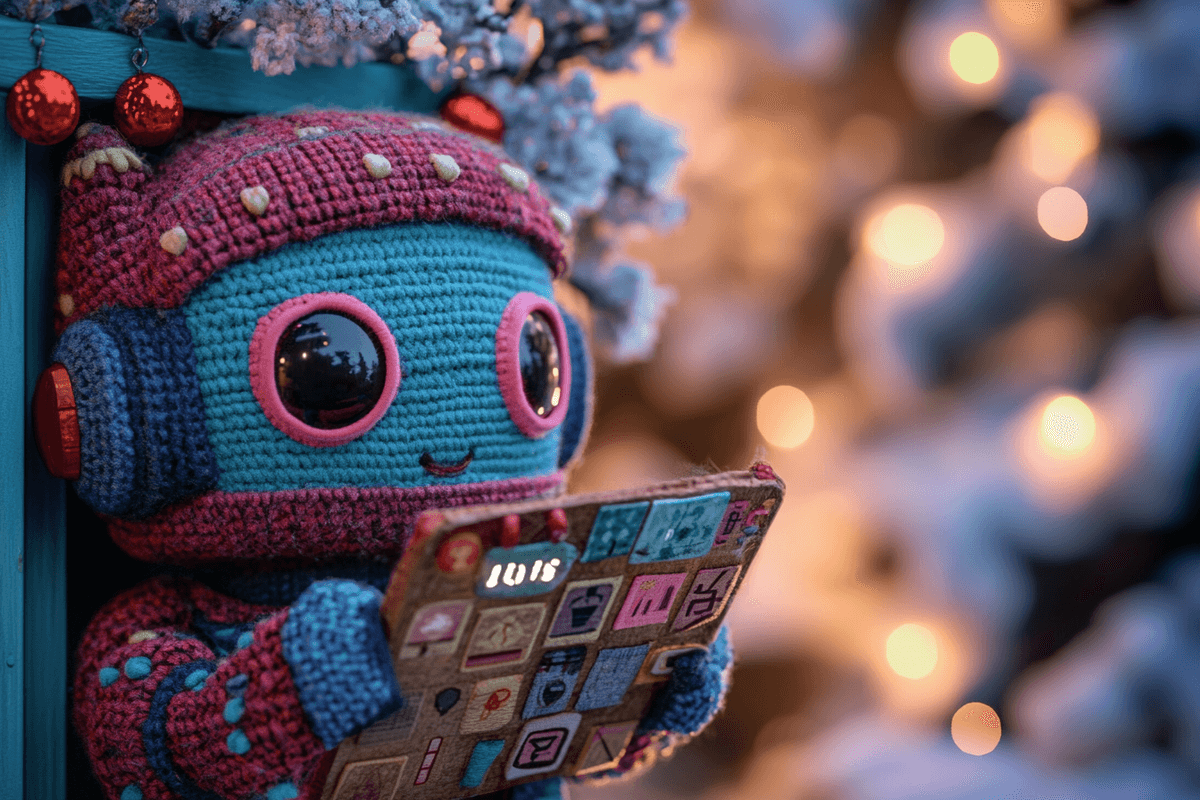
Use Motion to have AI organize all your activities
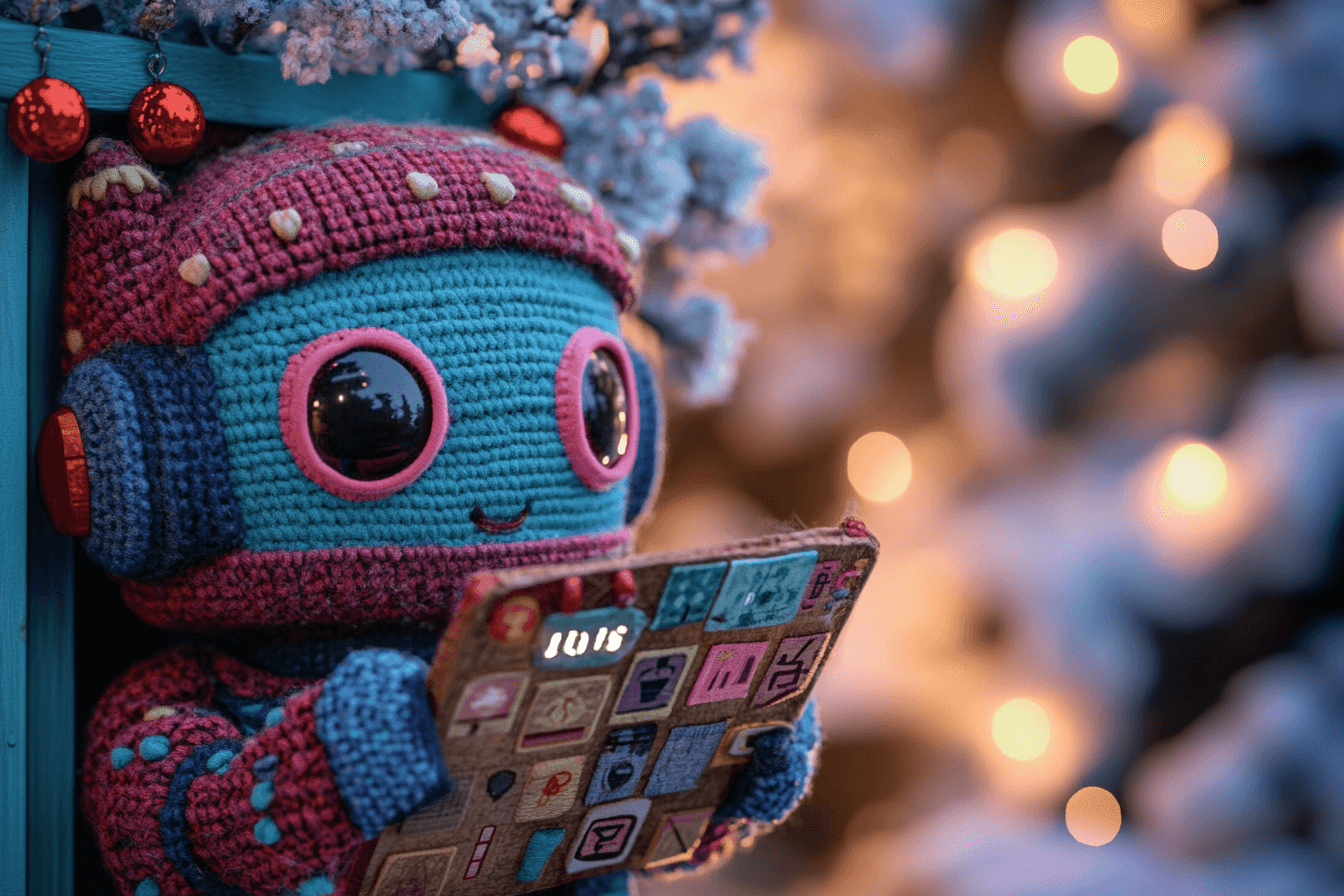
Schedule Your Life
Organising meetings is the worst. I want to be flexible, but I also have commitments. Often I have personal things I don't want to show in my work calendar and vice versa. Sometimes I bounce around from meeting to meeting in a day and realise I've had zero time to do my own work. If only AI could arrange my day. Sign up for Motion. It combines a todolist with your calendar. Input your tasks, deadlines, and relative priorities. Motion's AI will automatically schedule your tasks into your calendar, adjusting them to fit between meetings. It also has an integration to show when you are free for more meetings allowing anyone to book time with you.
Devil's Advocate

Use AI to make your ideas better by checking for flaws

Devil's Advocate
I love feedback, but not everyone gives good feedback. Often when I tell friends my ideas they say 'Amazing, you should do that'. I'm not looking for agreement, I'm looking for challange and advice to make it better. This is where AI can help. Present your ideas to an AI assistant like ChatGPT and ask it to critique them. Request the AI to identify potential weaknesses, risks, or areas for improvement. Use this feedback to refine your ideas, address any issues, and strengthen your proposals before presenting them to others.
I have an amazing idea for a new feature for our website. Please tell me why it's the worst idea ever. Here's the pitch:
Custom Podcasts

Get a conversation about any topic with NotebookLM

Custom Podcasts
This is the tool I wish I had during university. You can literally 'talk' to any document. As long as it has less than 500,000 words you can upload it into Notebook and ask any question about it. Want a study guide? That's seconds away. Need to remeber that key fact? Query for it in plain english. Don't understand a complex bit? Just ask for clarification. It can even create a virtual podcast about the matrial where two hosts will discuss the subject. It doesn't stop at documents, share youtube videos or audio and gather personalised insights in a flash. This is really powerful because it acts how we learn.
Brainstorming Visually
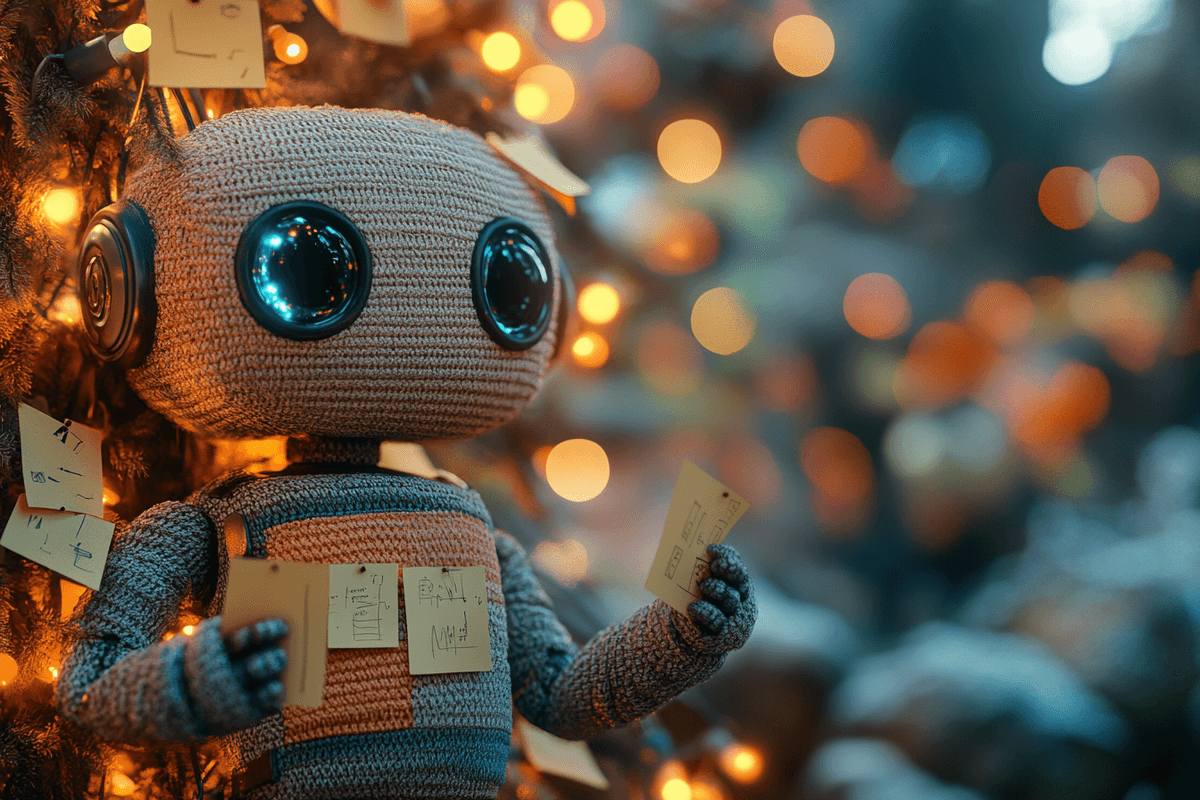
Use AI in Miro or Diagrams in LLMs to make visualizations
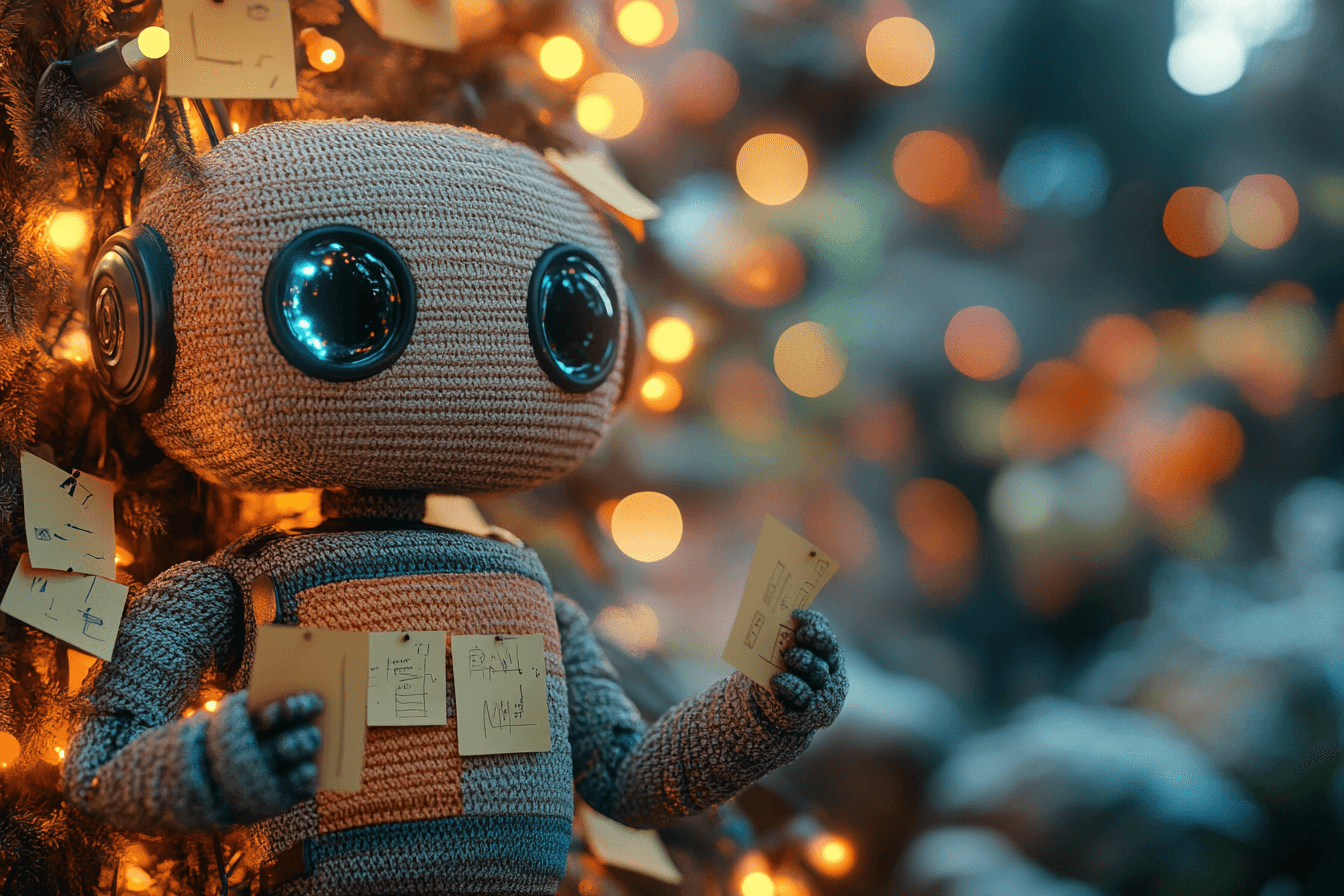
Brainstorming Visually
I love simple visualisations of complex ideas. It's a great storytelling skill to lay out a concept with a simple flow diagram rather than trying to describe all the states when presenting. When architecting team dynamics, dependencies or software it's really good to show people rather than talk around it. I do this using Miro alot. Click the 'Create with AI' button and describe the thing you are trying to show.
Draw a flow diagram to make a cup of tea from scratch (all you have is a tea plant and a cow)
Do Data Science
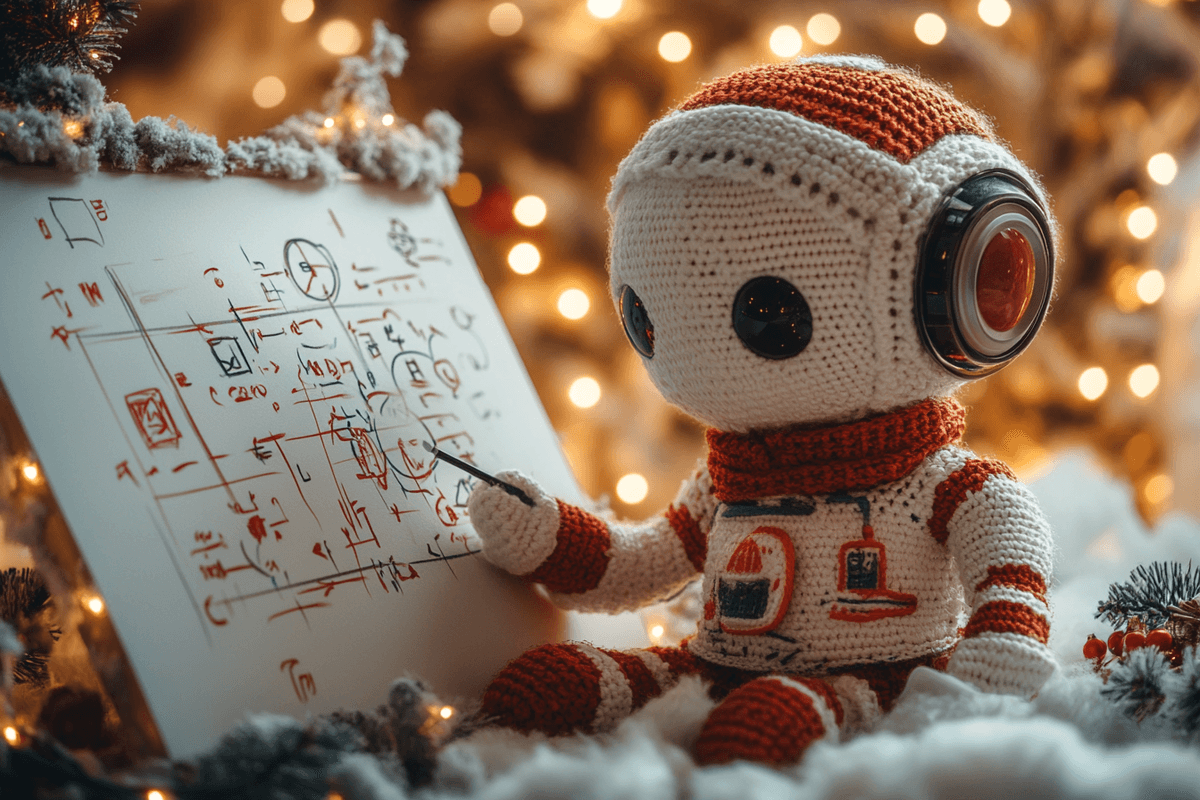
Ask for insight from a dataset
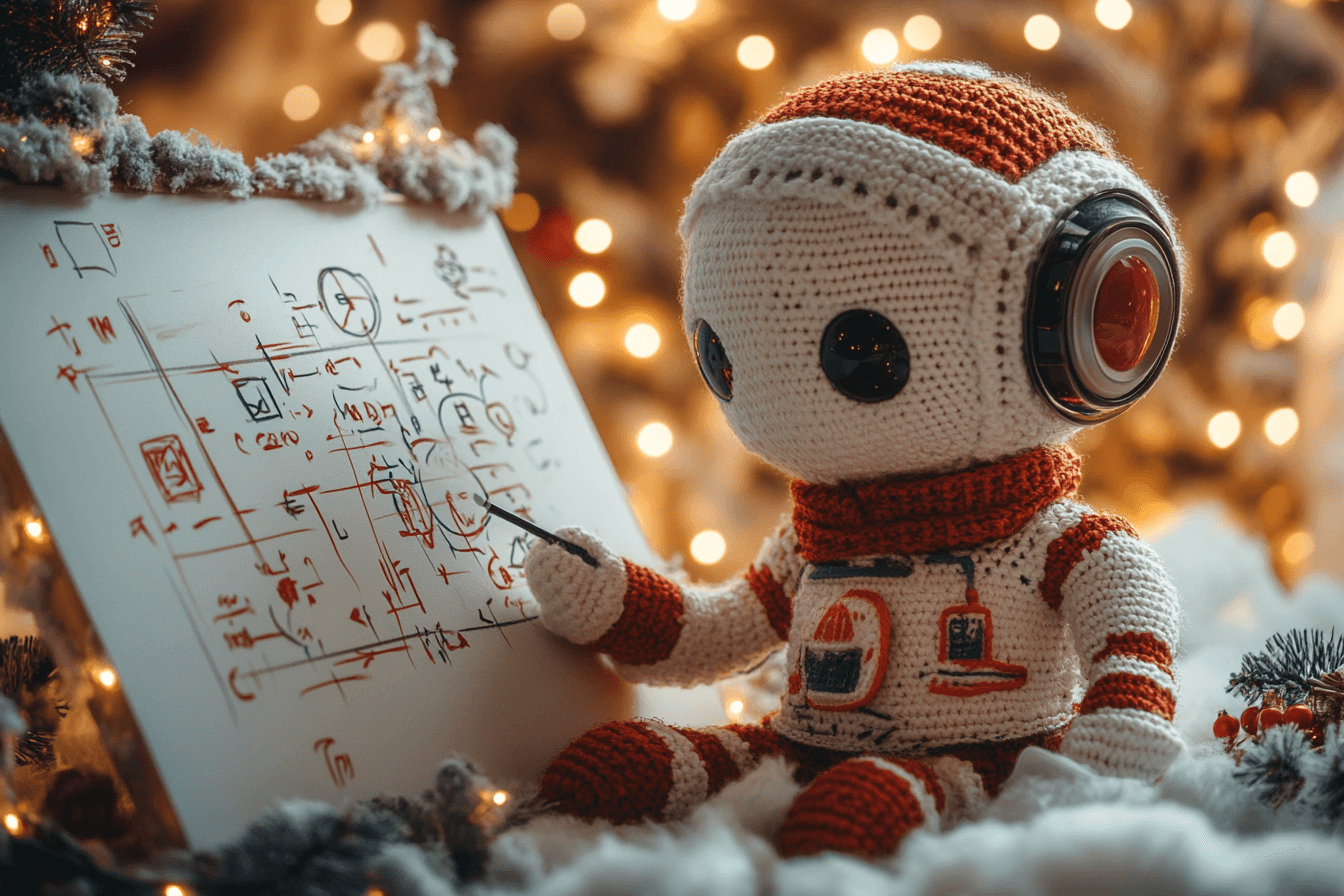
Do Data Science
Unless you are a data scientist, you likely don't have time to analyse spreadhseets as much as you think you should. So many people I talk to in organistations have access to data but don;t have access to insights. Luckily a number of tools from Gemini, ChatGPT and evn speciaist tools like Juno allow you to ask questions of your dataset. Try uploading a spreadsheet into your AI of choice and asking 'Whats the most popular category in this dataset' or 'Whats the breakdown of sentiment in the review columns?' This helps you uncover valuable information without needing advanced data science skills, or investing a whole day into messing around with visualisations.
Correlations
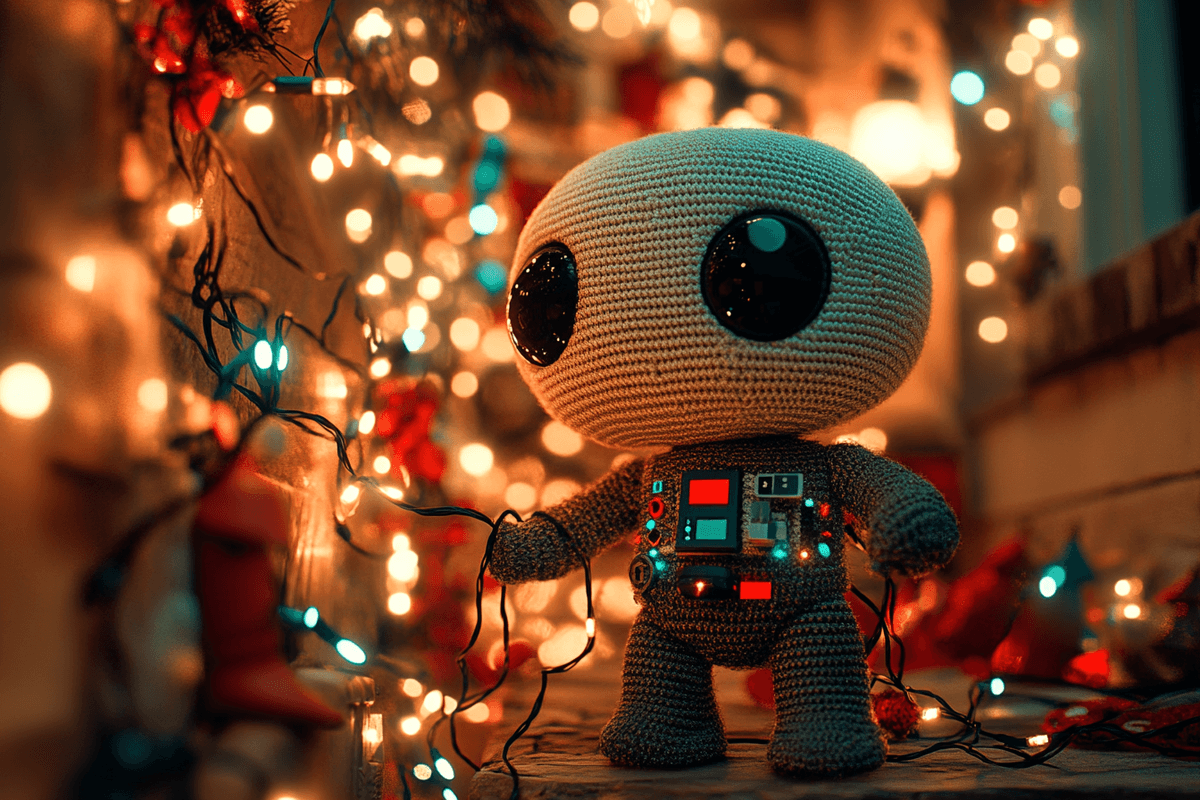
A great way to visualize data
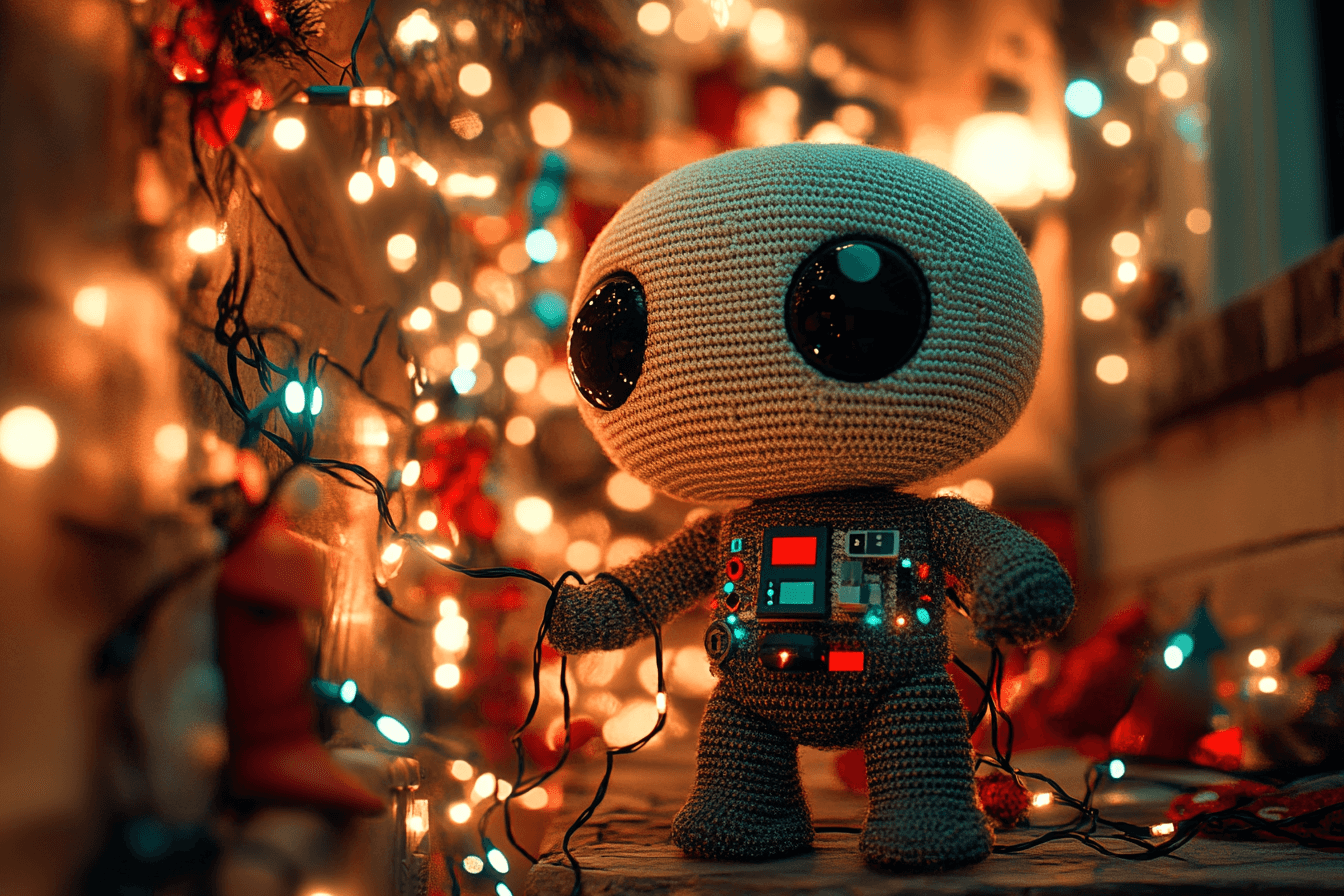
Correlations
Yesterday I said you could turn your data into insights by asking questions. Today I'm sharing a slightly more advanced technique. Ask ChatGPT or Gemini to show a correlation matrix. This is often used in data science to look for correlations in the dataset. Upload a dataset of recent orders including any columns you think are revlevant. DONT include personally identifyable information (you know like Name, Email, Address). Do include behaviour things (What site did they arrive from? What was the landing page? What time of day did they order, what day of the week did they order? What was the categiry they ordered?). Now ask specifically for correlation matrices or scatter plots. This will help you understand the key triggers for certain types of order better than you've ever seen in the past
Chatbots on your website
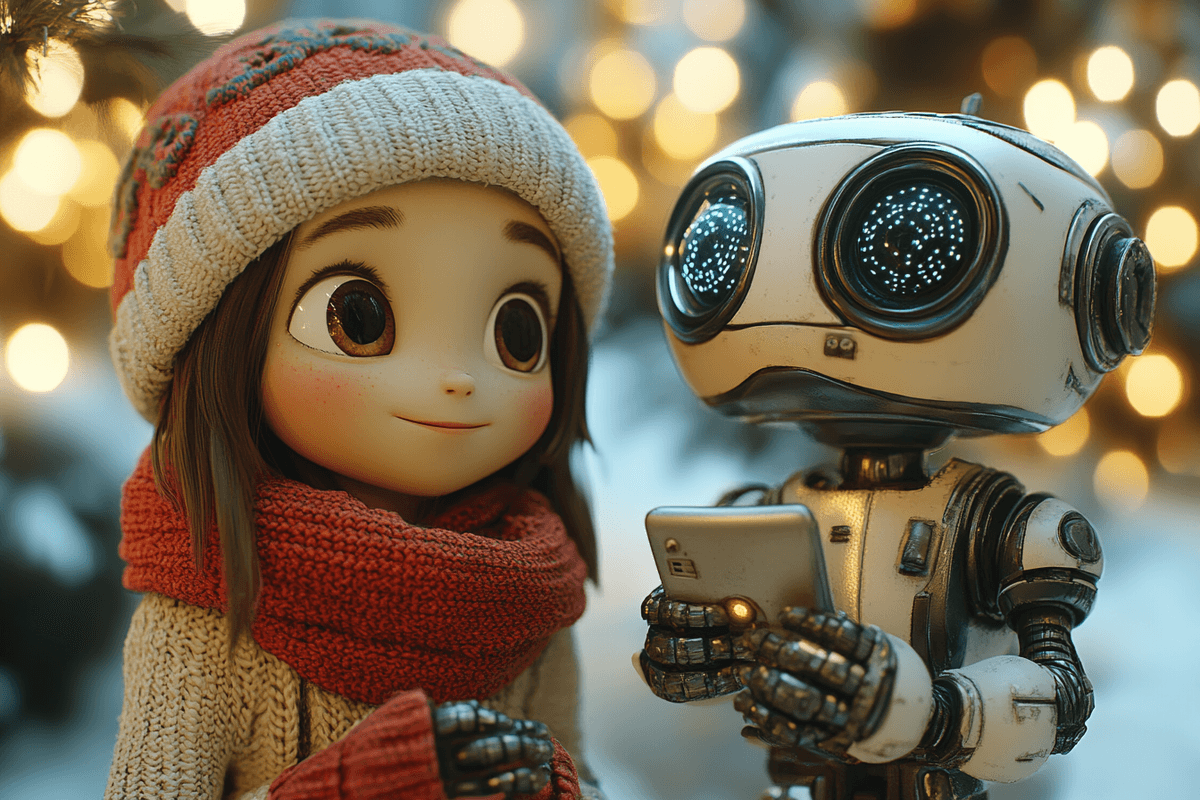
Create chatbots for your website or in whatsapp
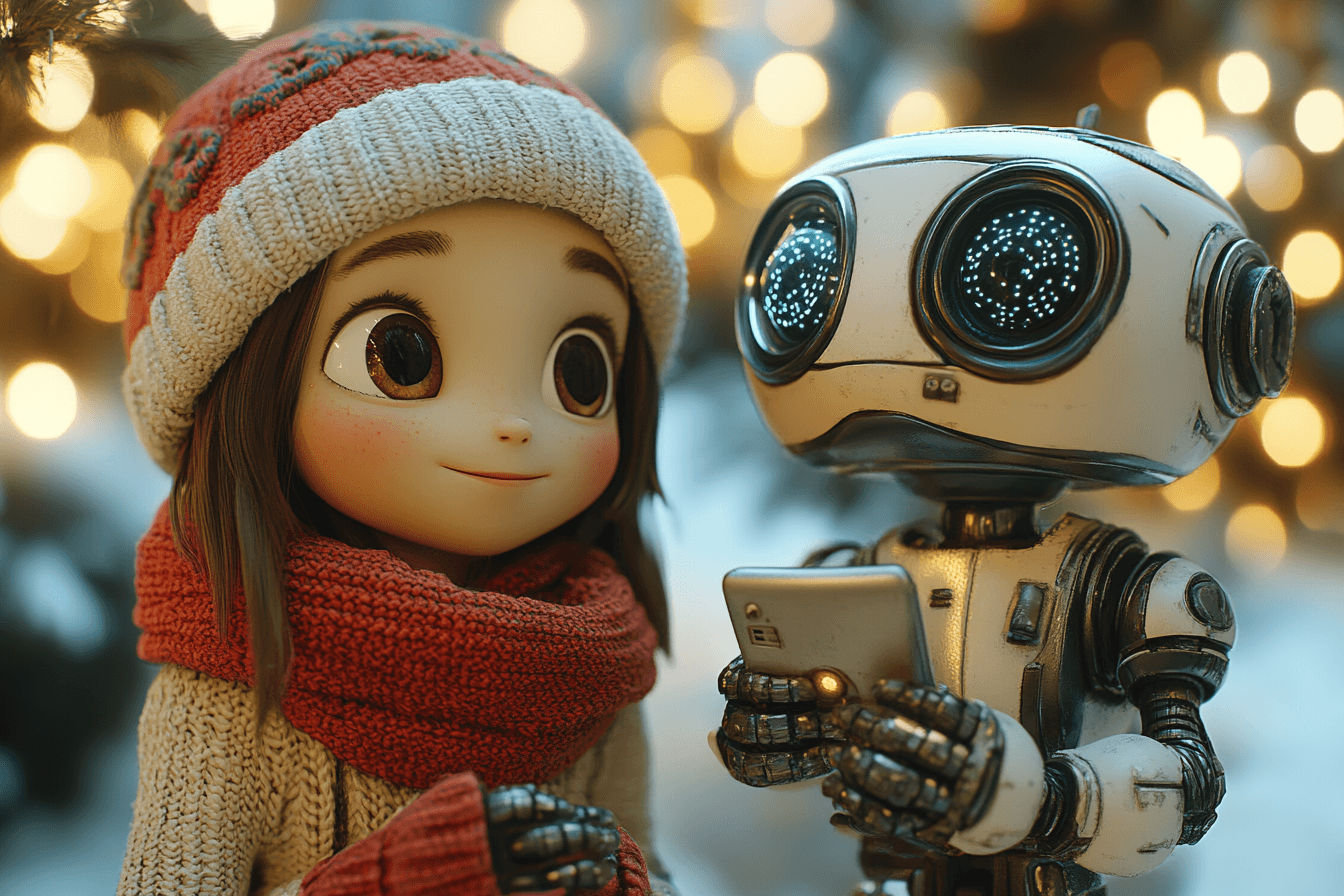
Chatbots on your website
Loving the Large Lanaguage Model experience but just want to add it to your website? Maybe you want to automatically respond to customer queries via WhatsApp. Many tools like chatbase or WotNot out there can take documents and brand voice and create an online experience for you. Simply feed it some knowledge documents, embed it into Chatbase and connect it up to your website or whatsapp.
Meeting Actions
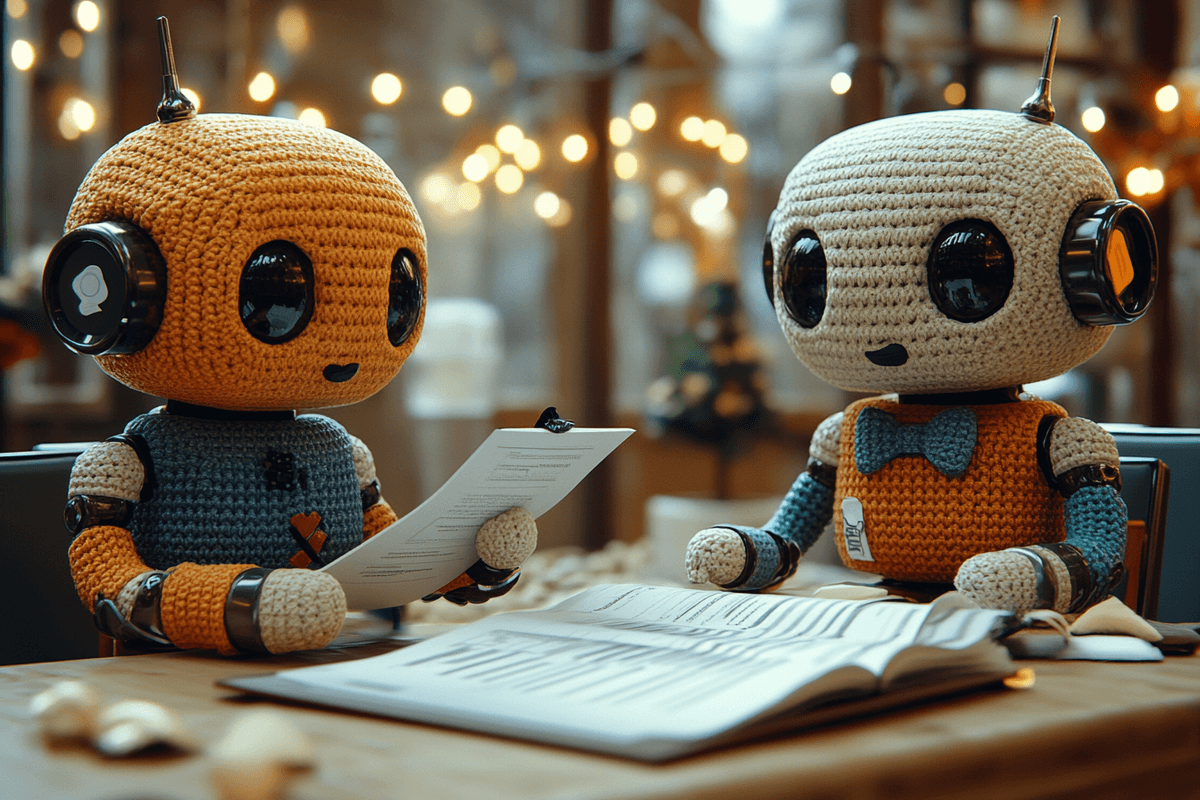
Use Otter.ai or Gemini for Google Meet to minute your meeting
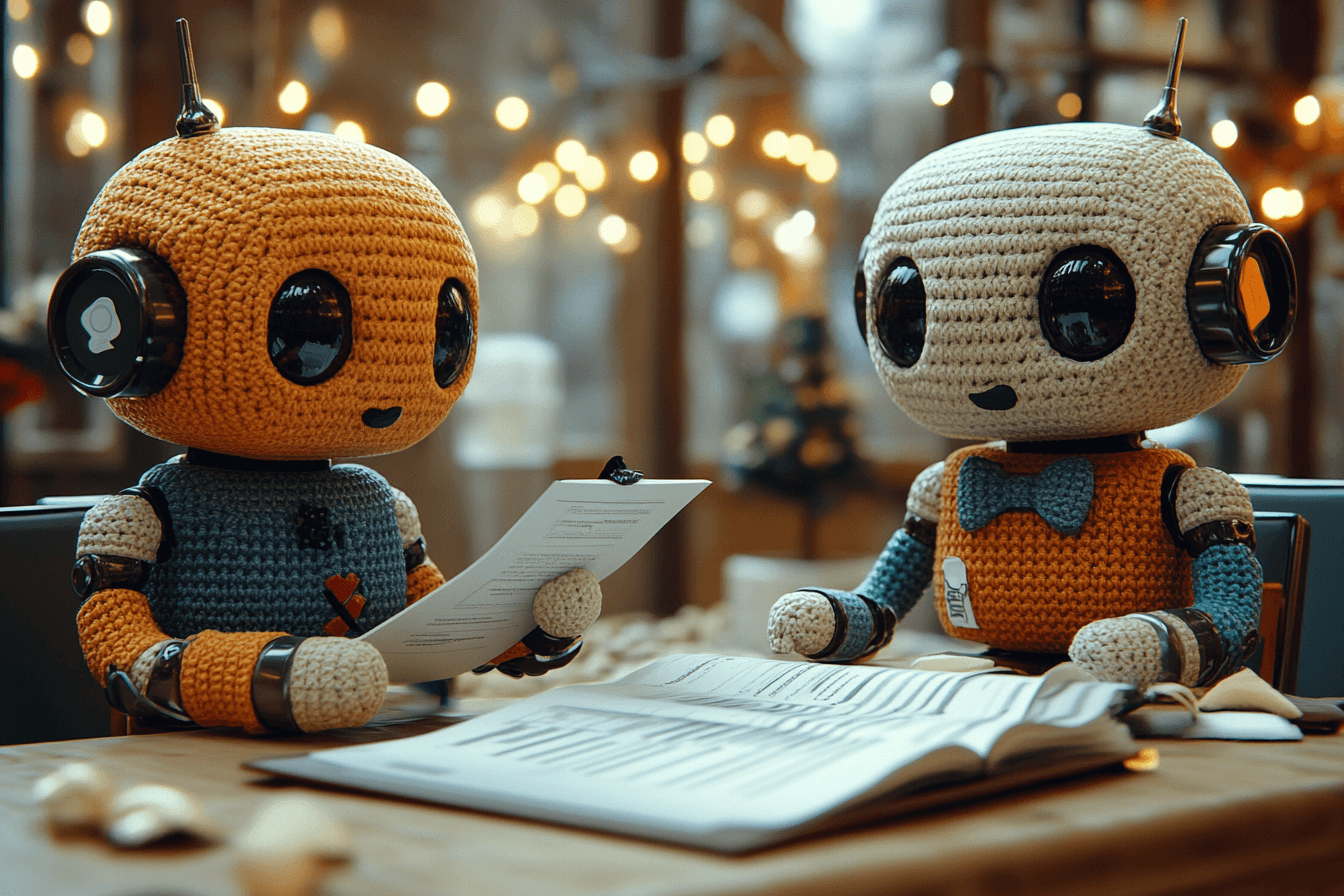
Meeting Actions
During your meetings, activate Otter.ai or Gemini's transcription features to record and transcribe the conversation in real-time. These tools capture key points, action items, and decisions made during the meeting. Afterward, review and share the minutes with participants to ensure everyone is aligned.
Summarize YouTube

Ask Gemini about a YouTube video, and save yourself the clickbait

Summarize YouTube
You look at the title and it's clickbait, but it looks so interesting. It's only 10 minutes long and you just want to know the answer. 8 minutes later and 2 long aderts you are non the wiser on the clickbait headline and you've just seen a load of slop and you're beginning to lose the will to live. Gemini can help,. Just paste the URL into Gemini and ask for the answer. Ive even used it to derive information that wasn't in the transcript. 'What was the biggest wow moment from this keynote speech?' worked amazing, allowing me to fastforward to the importasnt bits rather than having to watch the DJ set list.
Make Some Music

Have AI make some background music in your favourtie genre

Make Some Music
My kids absolutely love this. They come up with ideas for songs and challange each other to write a new masterpiece before the current track ends. Then we listen to the output and have a good laugh on how the AI handled the lyrics before we do it all again. Suno is a much loved platform, but I prefer Udio. You come up with genre ideas and either ask the service to generate lyrics for you (don't do that because they are dull) or give it your own words. Then in a few minutes you will have your next family top hit. I find it paticularly powerful for backing tracks to videos, presentations, or just to enhance your work environment and get you in flow.
Make Applications
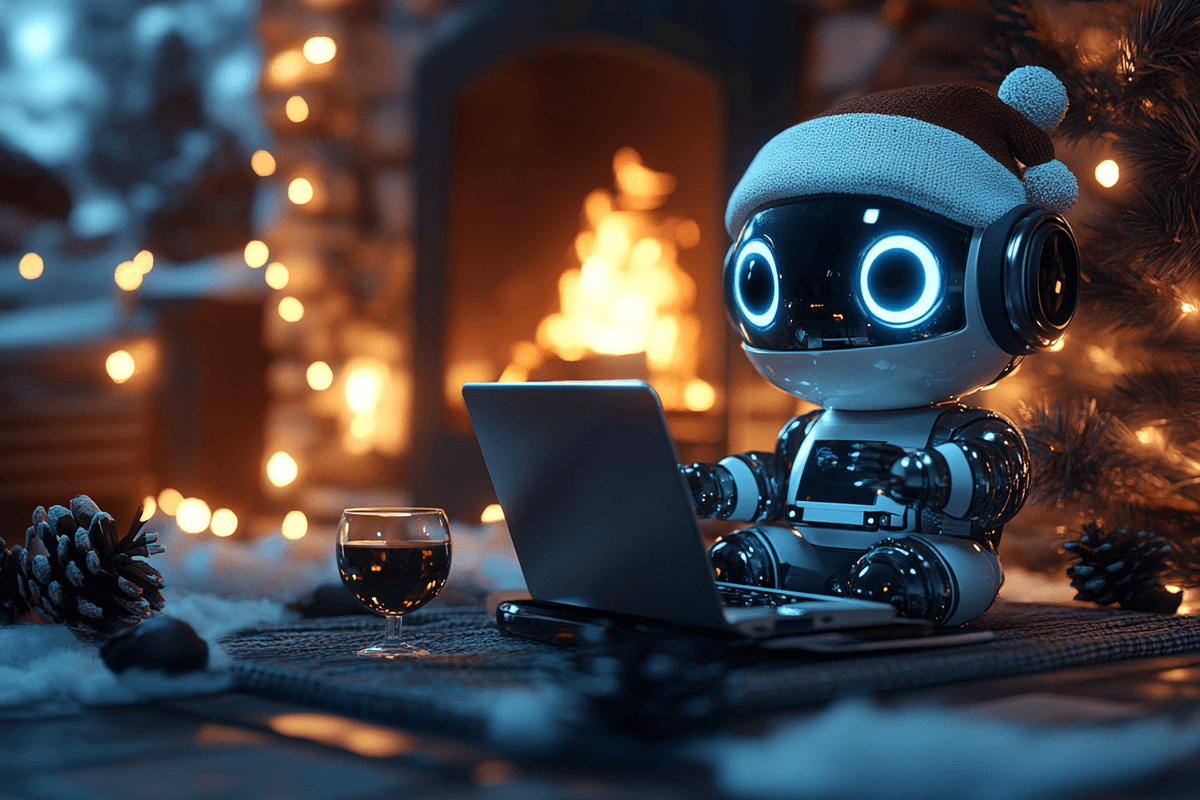
Use V0 to describe real-world experiences
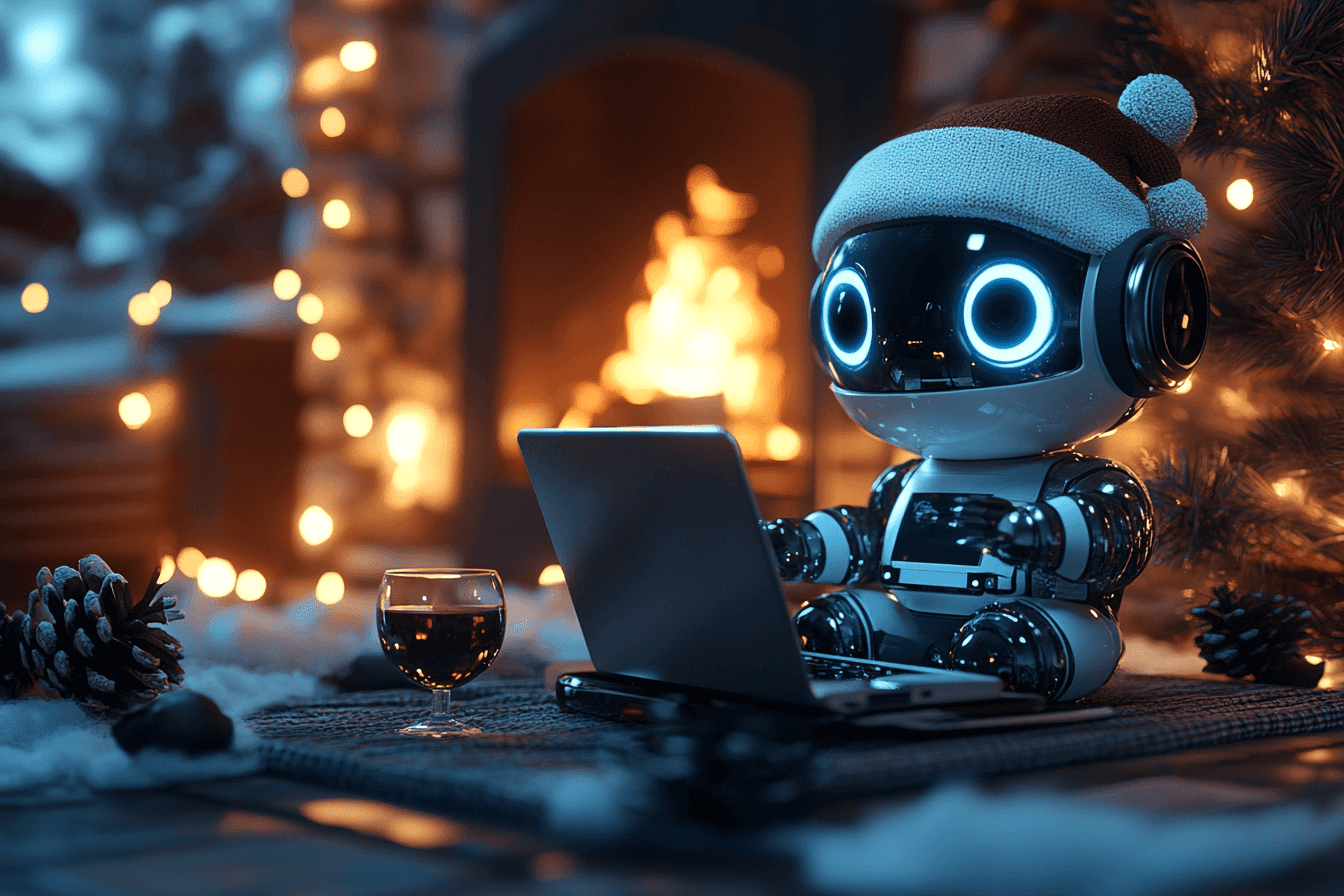
Make Applications
I'm a fraud. All the Advent of AI cards you have seen this December have been created using AI. I used V0 and just described what I wanted. 'Create a way of displaying 'cards' that are a little like top trumps for AI tools. Each card has a title, a tag line and 3 scorings: Difficulty, Price and Wow factor. When you click a card it turns over to display a longer description. Cards should have classic top trumps border and styling and have a sleek modern digital feeling to them.' Other tools that can help you are Cursor for coding and